In Crono, you can modify a sales sequence at two different stages:
During creation: While building your sequence, you can freely adjust steps, templates, timing, and communication channels.
After creation: Once a sequence has been created, you can edit it at any time by navigating to the Sequences section and selecting the sequence you wish to update.
This flexibility ensures that your outreach workflows remain dynamic and adaptable, allowing you to continuously refine your approach based on prospect behavior, performance data, and evolving business priorities.
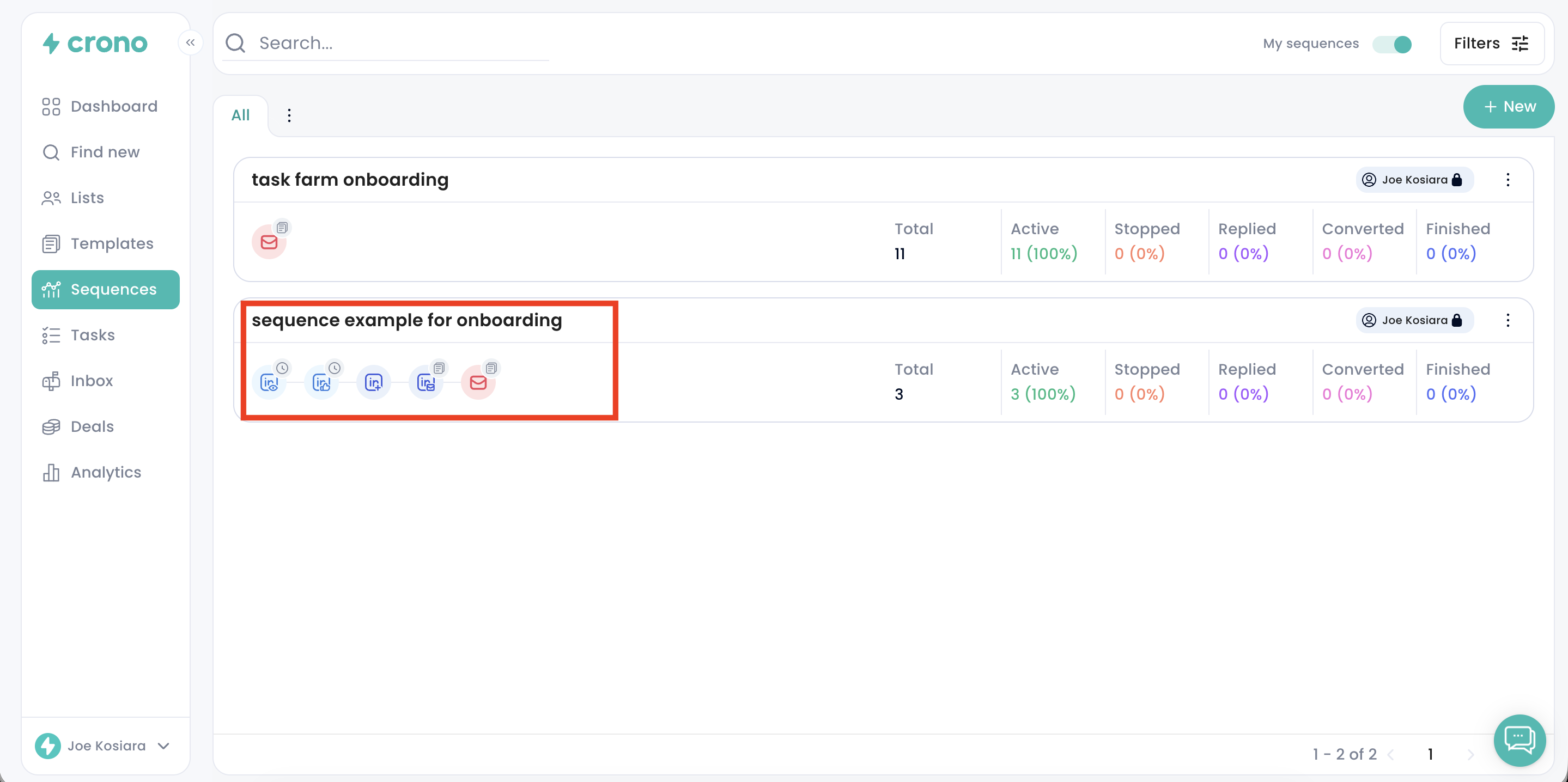
Once you open a sequence, you gain full control over its structure and settings. From there, you can:
Remove an existing step
Add a new step
Modify the communication channel used for a step
Adjust the delay or timing between steps
Change the template associated with a specific step
Edit the content of the template itself
Apply any other available configuration options within the sequence editor
This level of flexibility ensures that you can continuously refine and optimize your sequence to align with your outreach strategy and effectively address the needs and behaviors of your prospects.
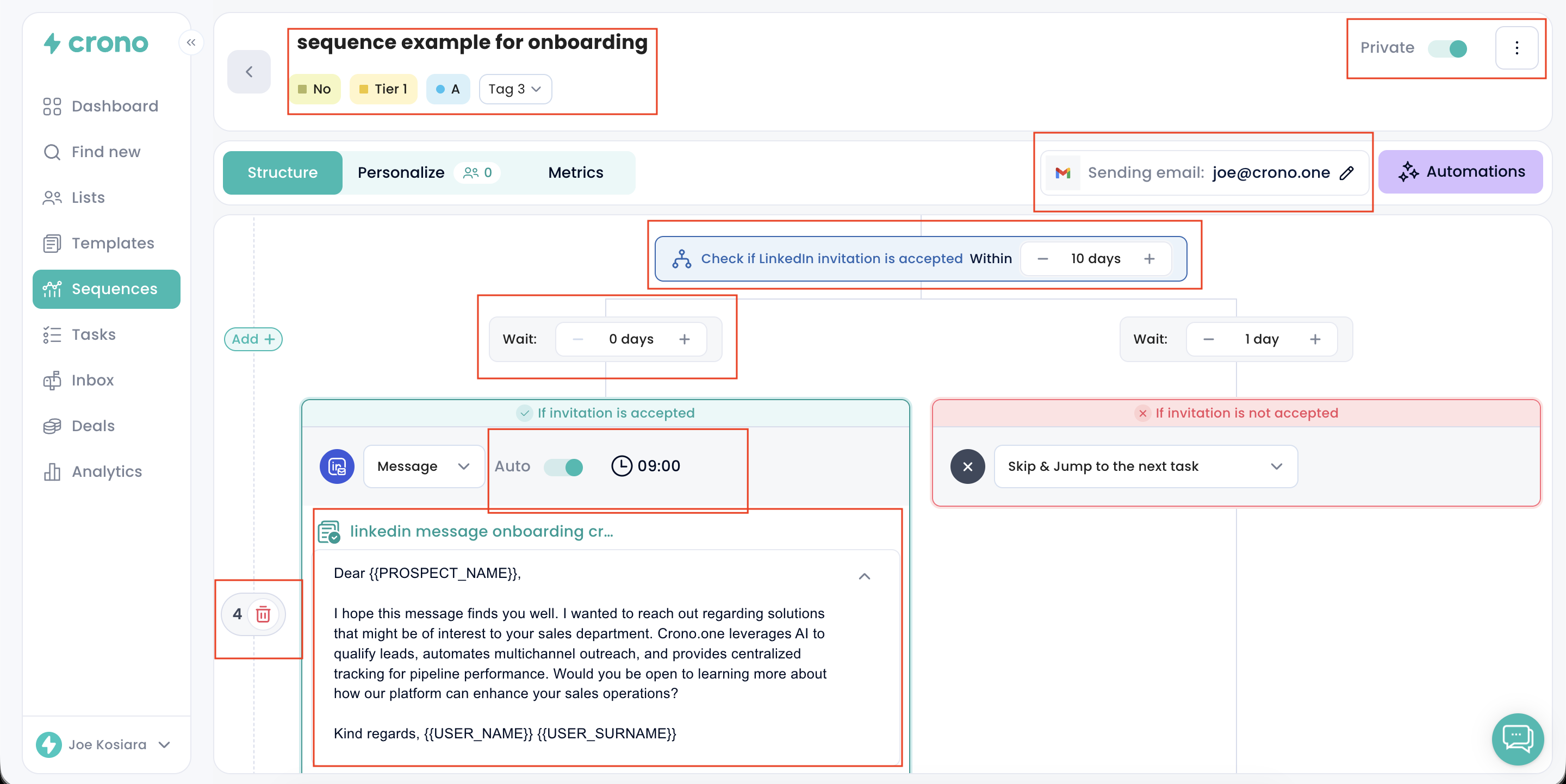
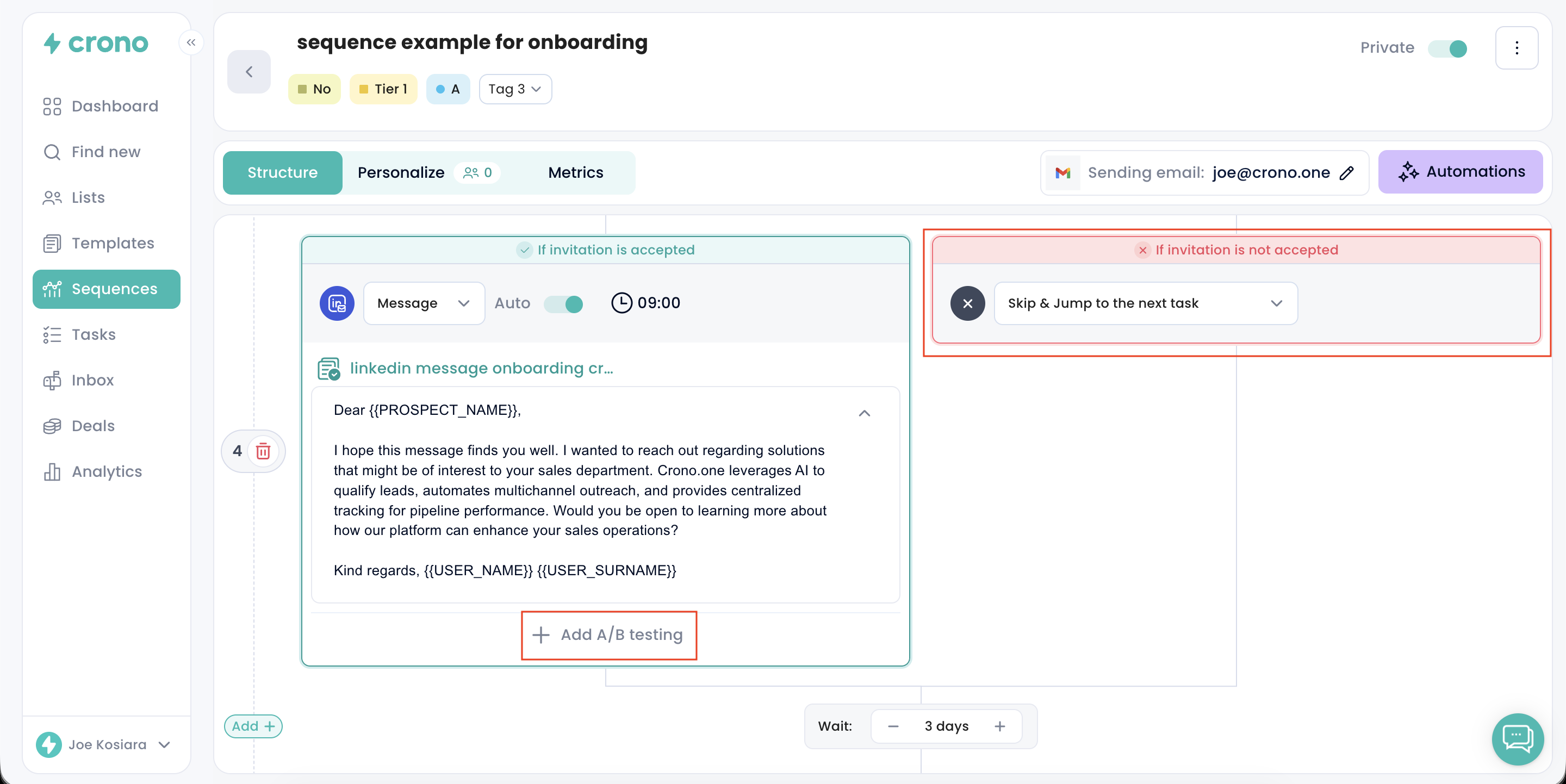
Once you finish modifying a sequence, all changes will be applied to every contact currently enrolled in that sequence.
This ensures that updates—such as changes to steps, templates, channels, or delays—are consistently reflected for all active prospects, keeping your workflow up to date and aligned with your latest strategy.
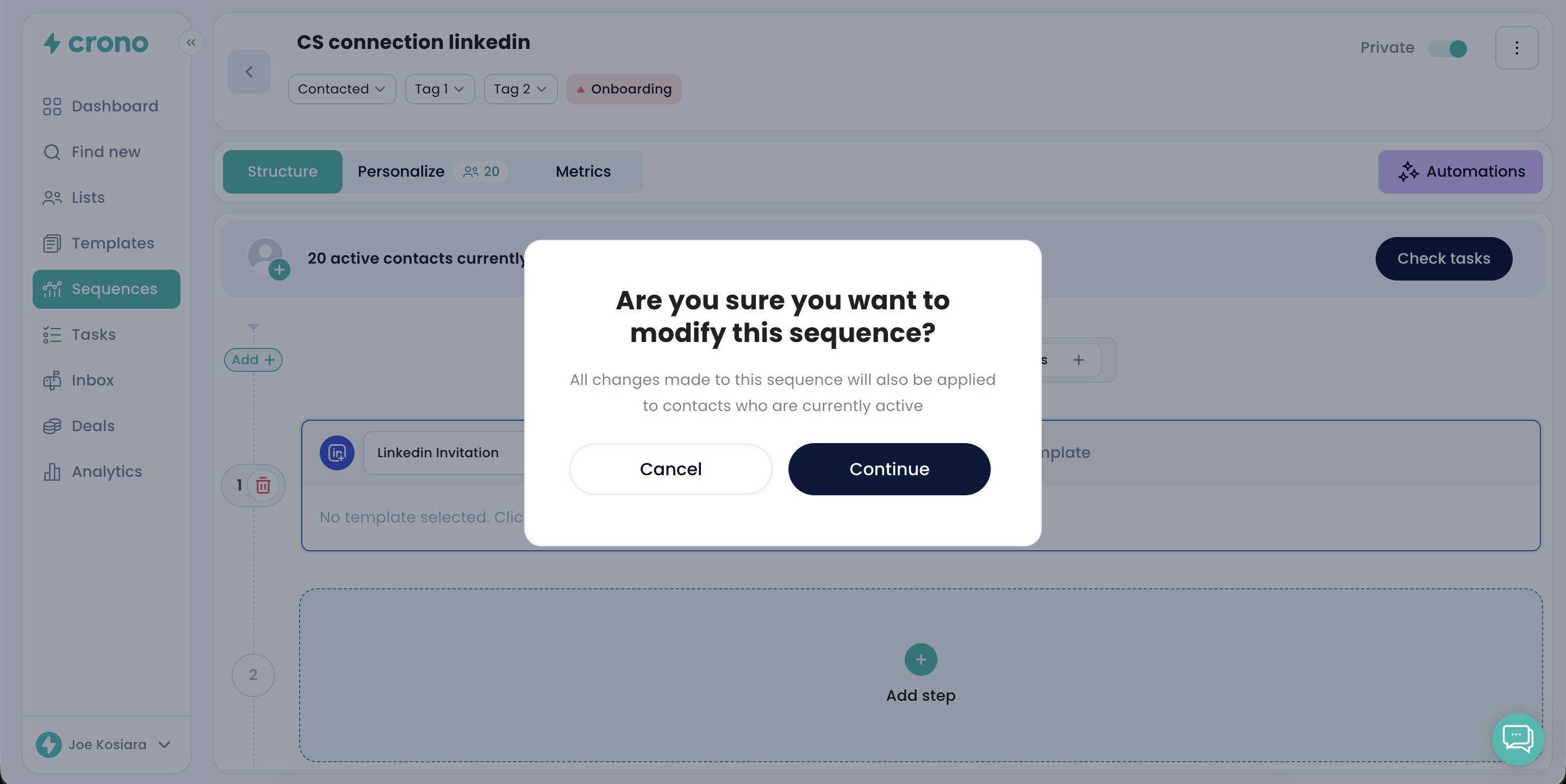
In Crono, you can delete a sequence at any time by following these steps:
Navigate to the Sequences section.
Locate the sequence you wish to remove and click the three-dot menu on the far right.
From the dropdown menu, select Delete to permanently remove the sequence.
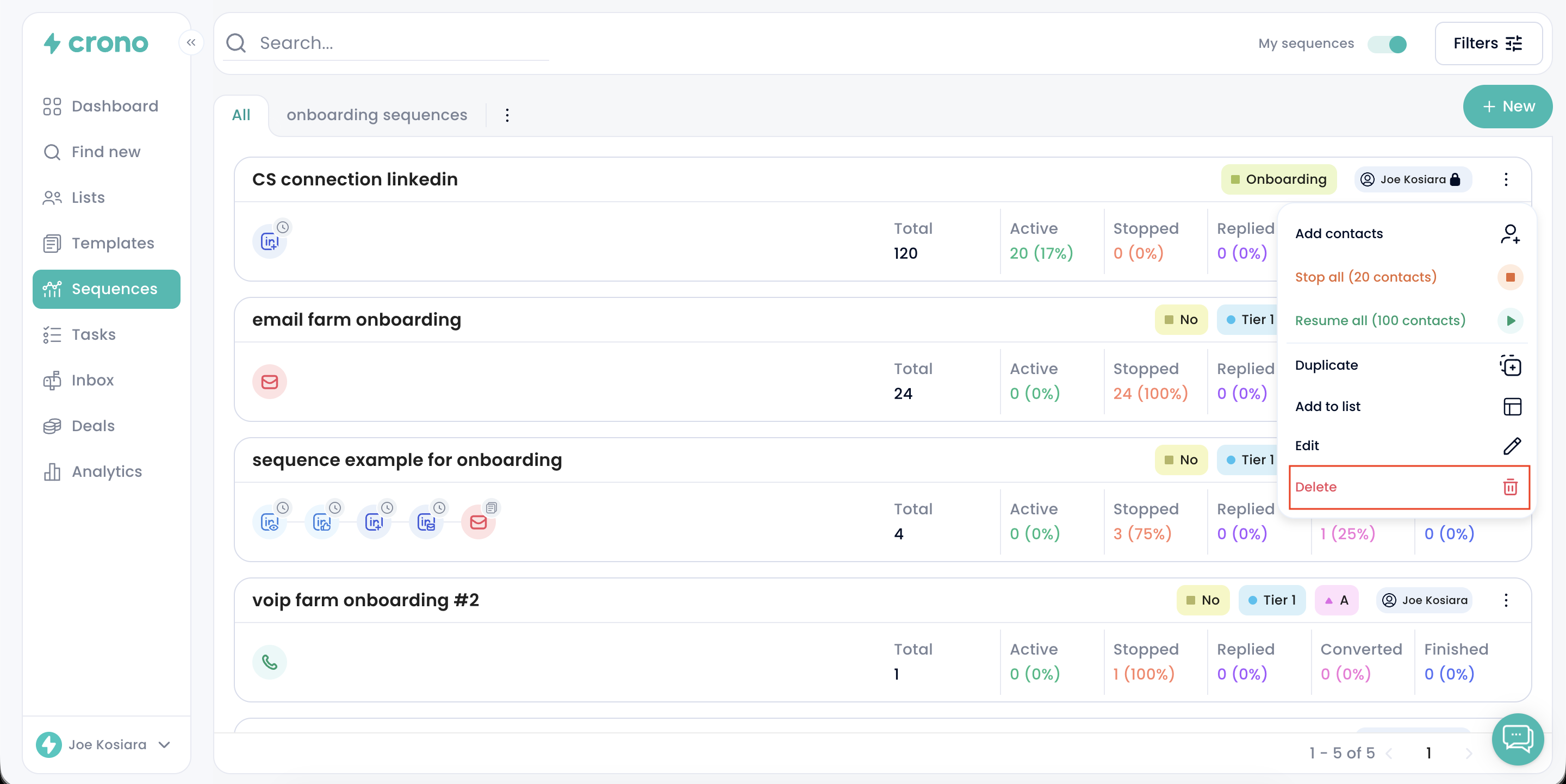
Please note that deleting a sequence will permanently remove it along with all associated steps. This action cannot be undone, so proceed with caution.
When you delete a sequence, all prospects currently enrolled in that sequence will be automatically removed, and any associated tasks will be permanently deleted.
This action is irreversible. Please ensure you intend to remove the sequence before confirming the deletion, as the data and workflow associated with it cannot be recovered once deleted.