The Rewrite with AI feature allows you to enhance your outreach messages by automatically adapting your templates based on key insights about each contact. Simply select the information you consider most relevant, and Crono’s AI will rewrite the message for you — combining personalized communication with the speed and efficiency of automation.
This functionality ensures you can maintain a tailored approach at scale, saving time while improving the quality and effectiveness of your communication.
You can apply the Rewrite with AI feature across multiple areas of the Crono platform, including the Tasks Page.
Navigate to your Tasks page.
Open any manual task.
Click Rewrite with AI.
Select the contact information or insights you wish to emphasize.
Allow the AI to automatically rewrite the text for that specific task.
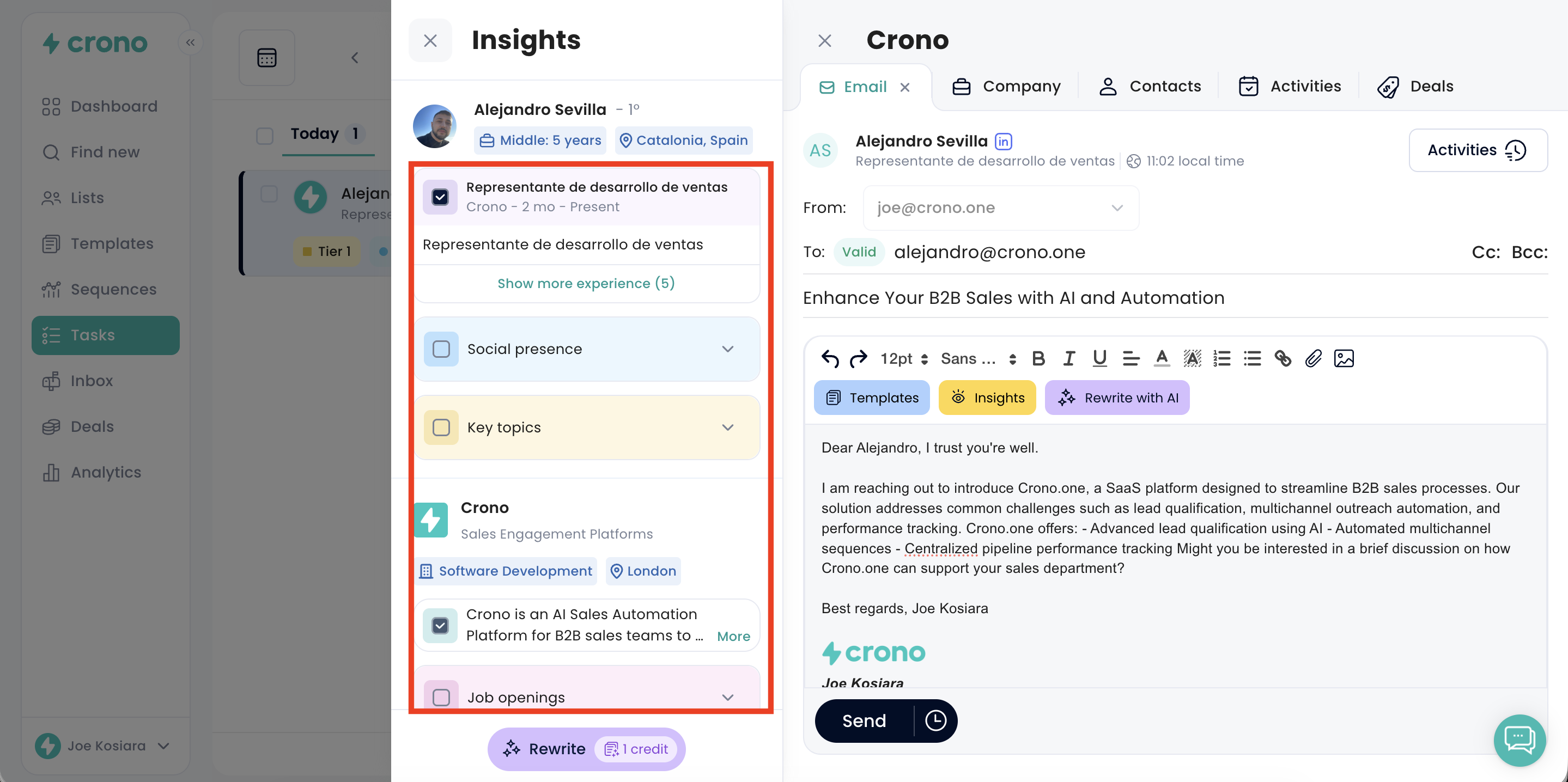
After selecting the relevant information, click the Rewrite button on the left to generate the updated message.
If you are satisfied with the AI-generated text, confirm it by clicking the appropriate button, and then select Send to proceed with sending the message.
Within the Personalize section of your sequence, you can click “Rewrite with AI” in the top-right corner. After selecting the most relevant information about your prospect, Crono will automatically rewrite all templates in the sequence based on that data.
This feature enables you to personalize multiple messages at once, ensuring consistent and relevant communication while significantly reducing the time required for manual customization.
Similarly, by clicking inside the body of a template and selecting the Rewrite button at the bottom, you can choose to rewrite only that specific template instead of all templates in the sequence.
Additionally, you have the option to highlight a specific portion of text that you would like to refine. In this case, the AI will rewrite only the selected section, keeping the rest of your content unchanged. This allows for targeted adjustments and greater control over your messaging.
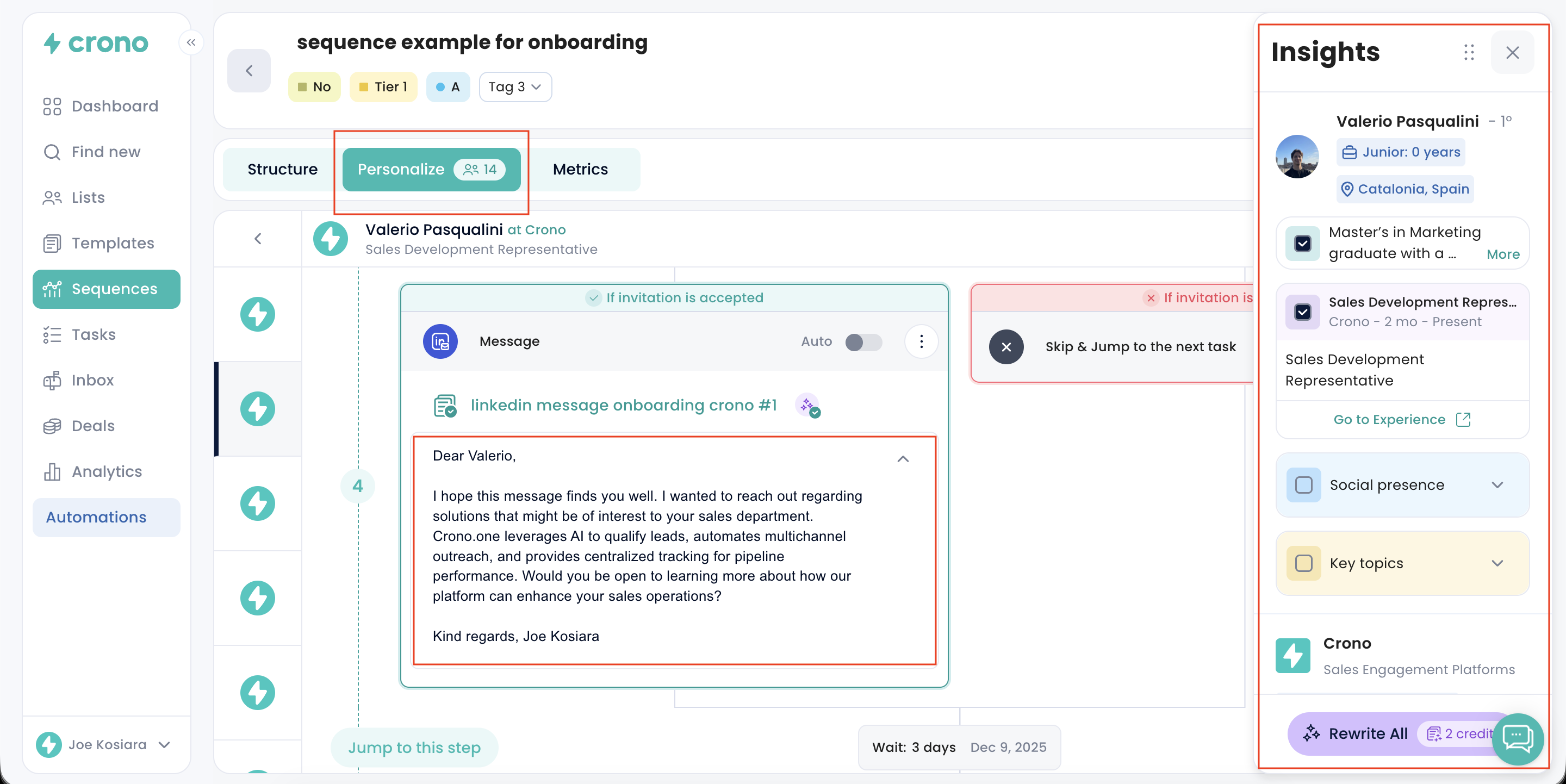
Finally, you can enable Rewrite with AI as a general automation rule for your entire sequence.
By activating this feature in the Structure section, you can pre-select the types of contact information that Crono should use to automatically rewrite all templates for every contact enrolled in the sequence.
This bulk automation ensures that each contact receives highly personalized and relevant messaging, without requiring you to manually rewrite templates for each individual prospect — saving time while maintaining personalization quality.
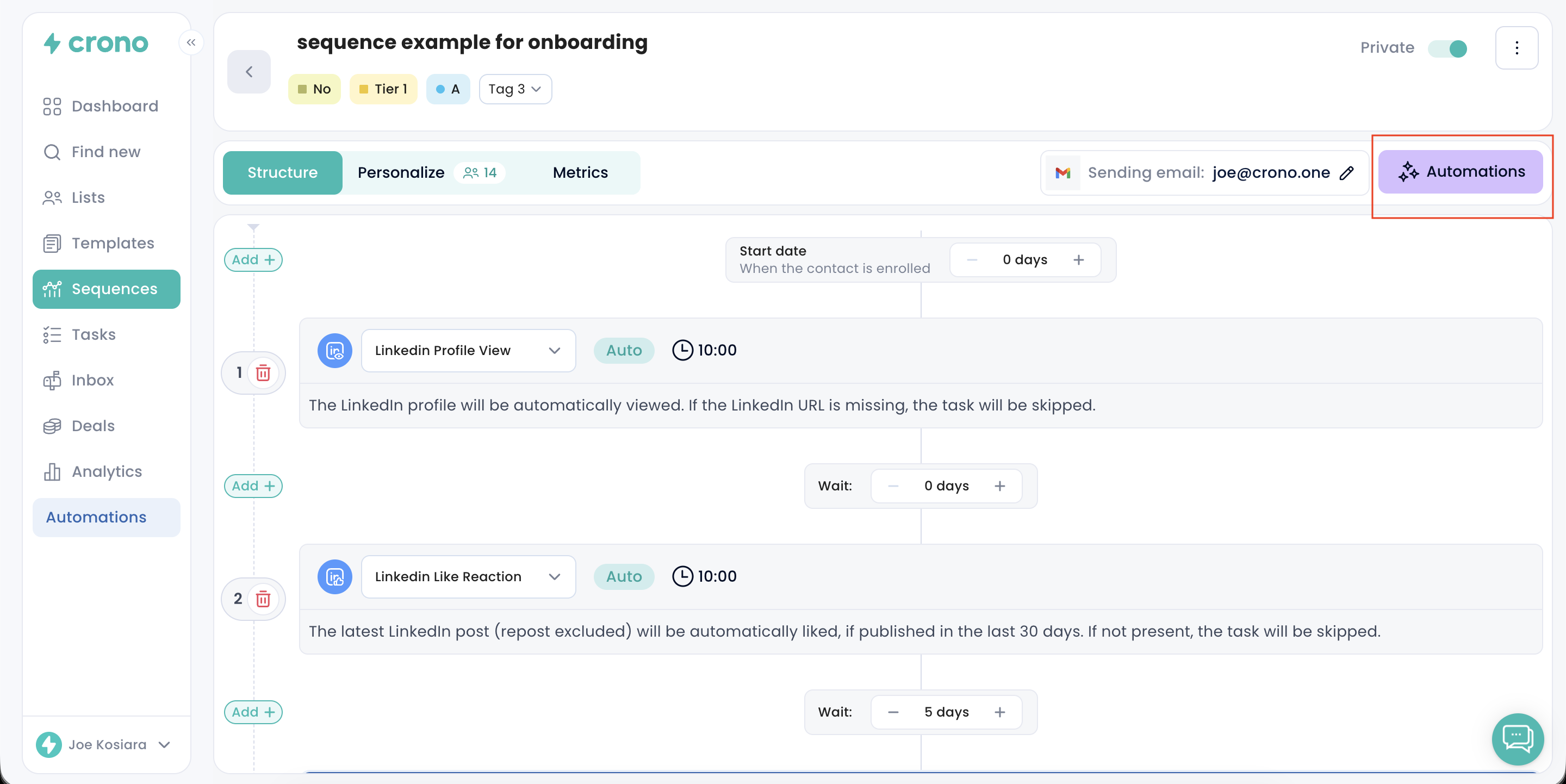
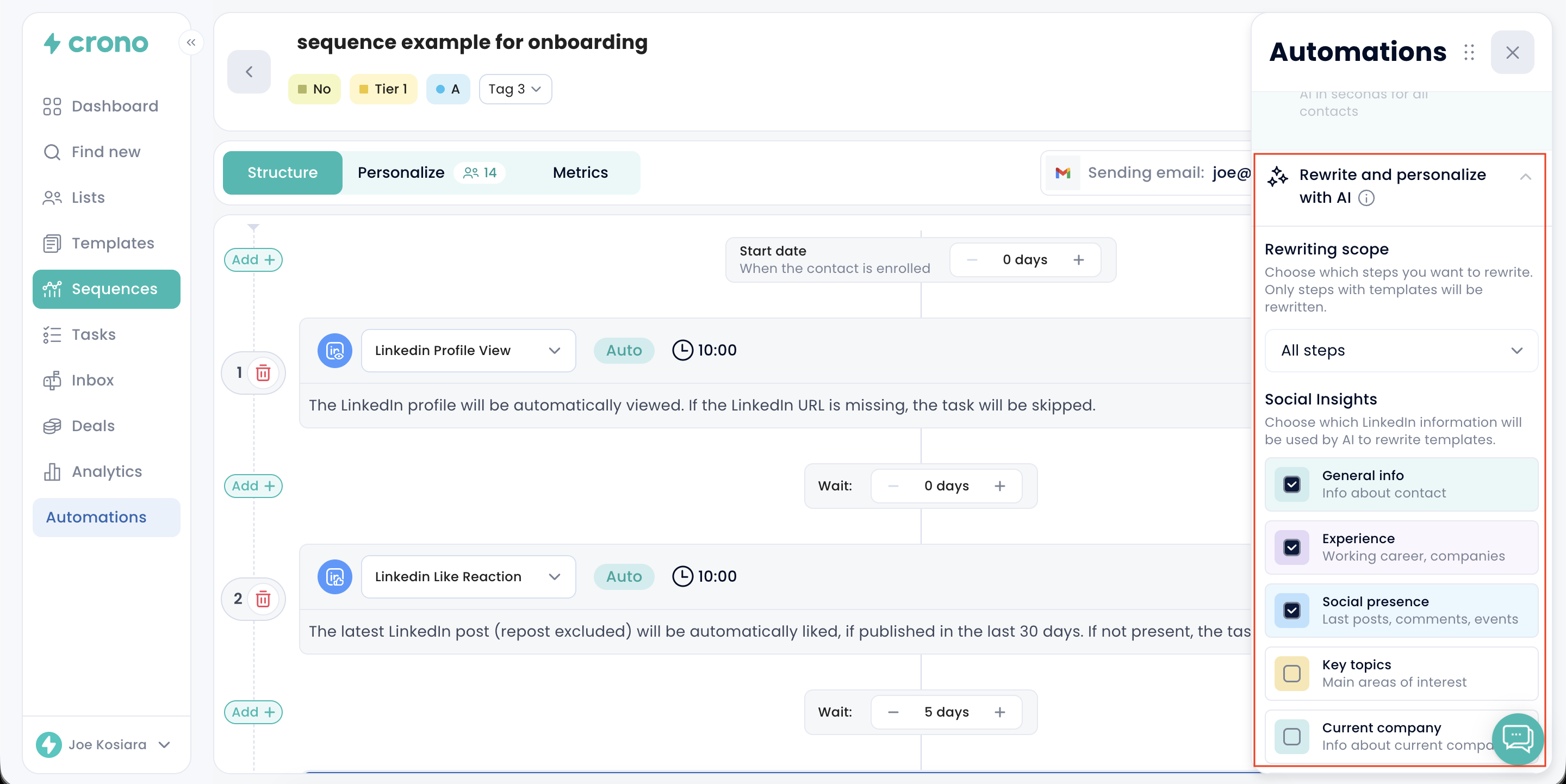
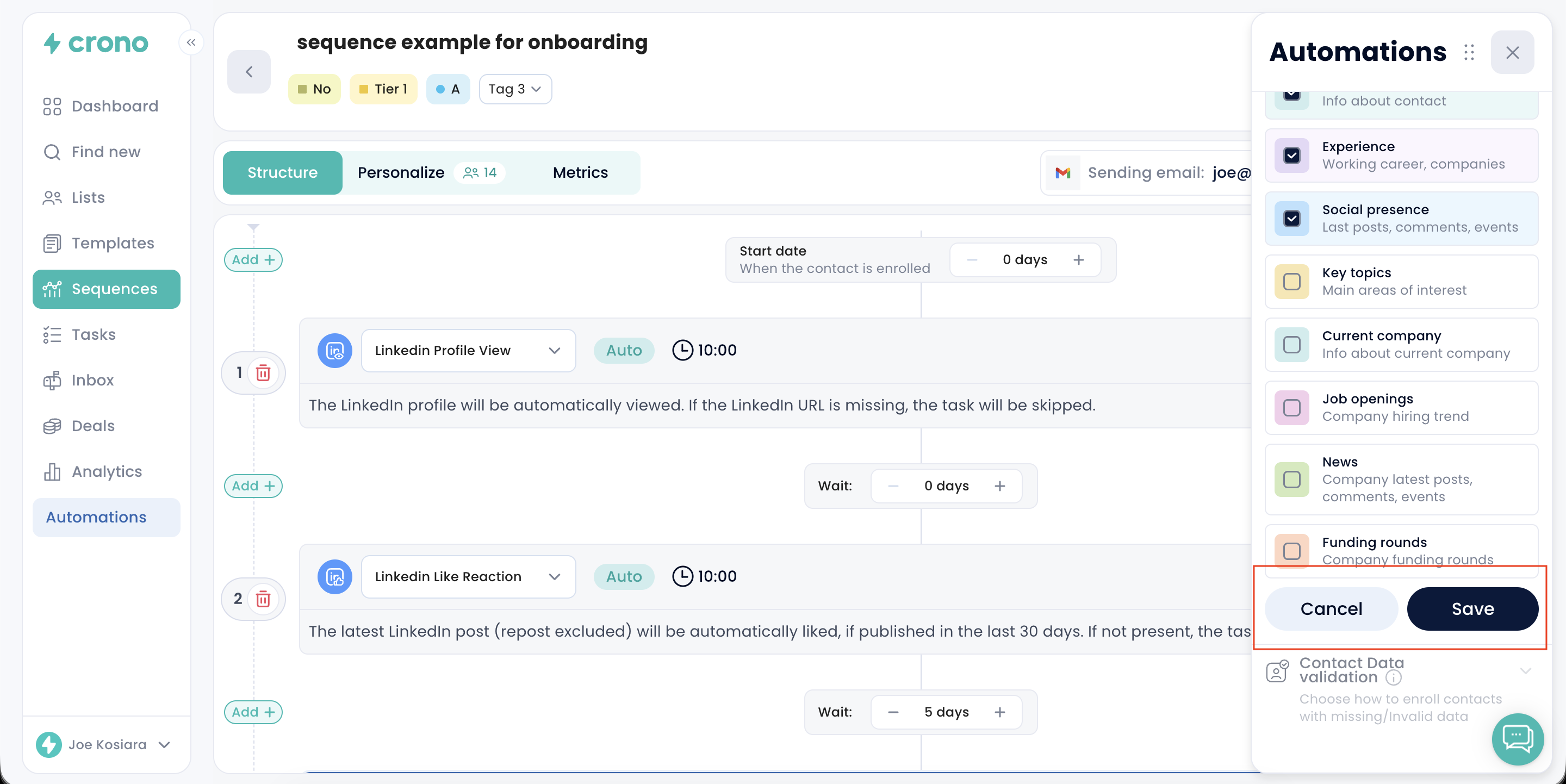
Note that this feature is not retroactive: it works from the moment you activate it for all contacts that you enroll from that point forward.