Activating the Contact Data Validation feature within a strategy allows you to maintain the quality and reliability of your outreach. This functionality ensures that contacts who do not meet specific data requirements are handled appropriately — either by preventing their enrollment in the strategy or by automatically bypassing tasks that cannot be executed due to missing information.
With this mode, you can define the essential data fields that a contact must possess in order to be eligible for enrollment in the strategy. These may include details such as email address, LinkedIn profile, job title, phone number, or other relevant information.
If a contact lacks one or more of the required fields, Crono will automatically prevent them from entering the sequence. This ensures that:
Your automated workflow remains accurate and fully executable
No outreach attempts are made without the necessary information
Time and resources are focused only on qualified, complete contacts
This approach is particularly useful when building highly structured or fully automated sequences, where each step relies on having precise and complete contact information.
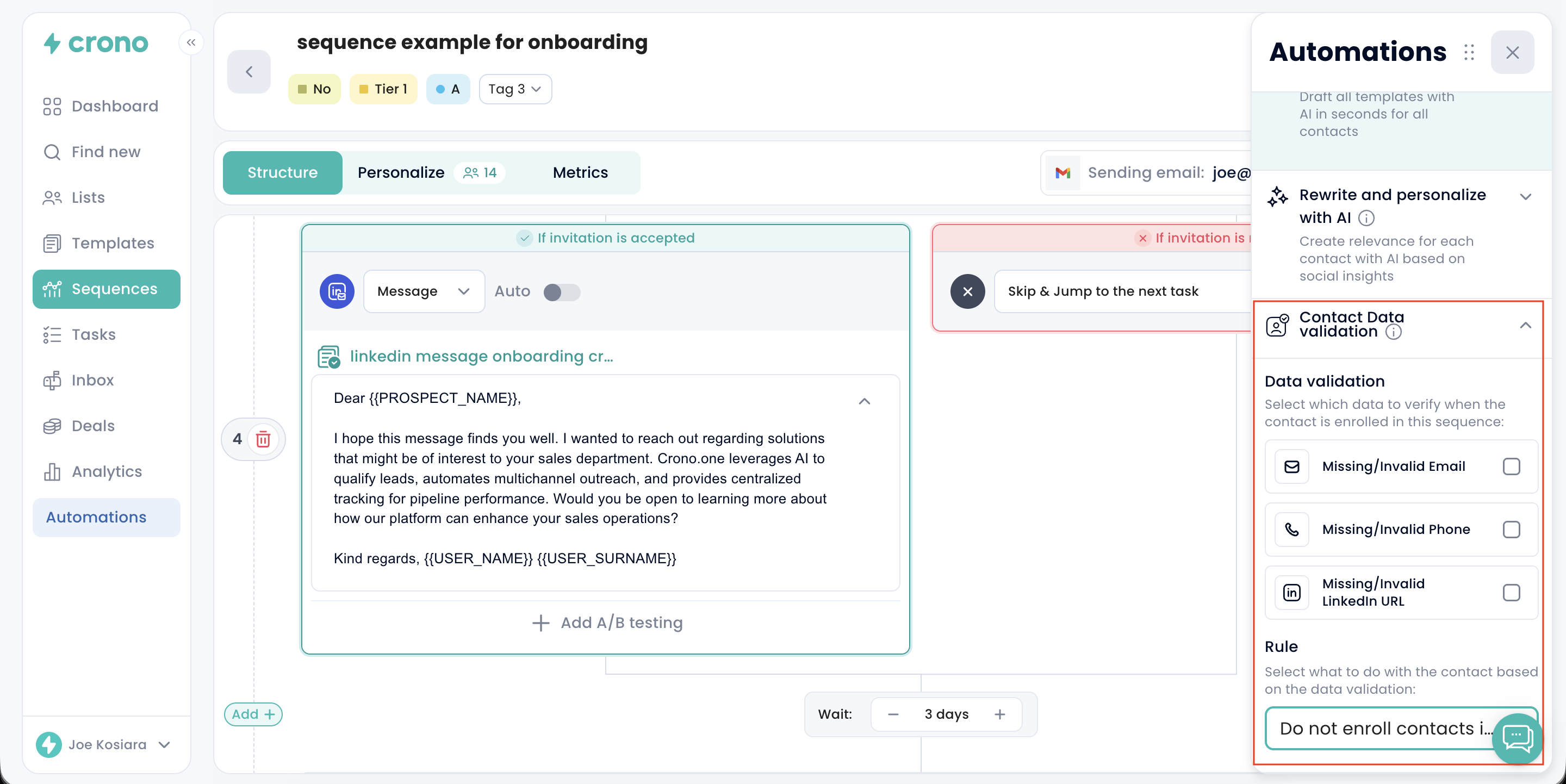
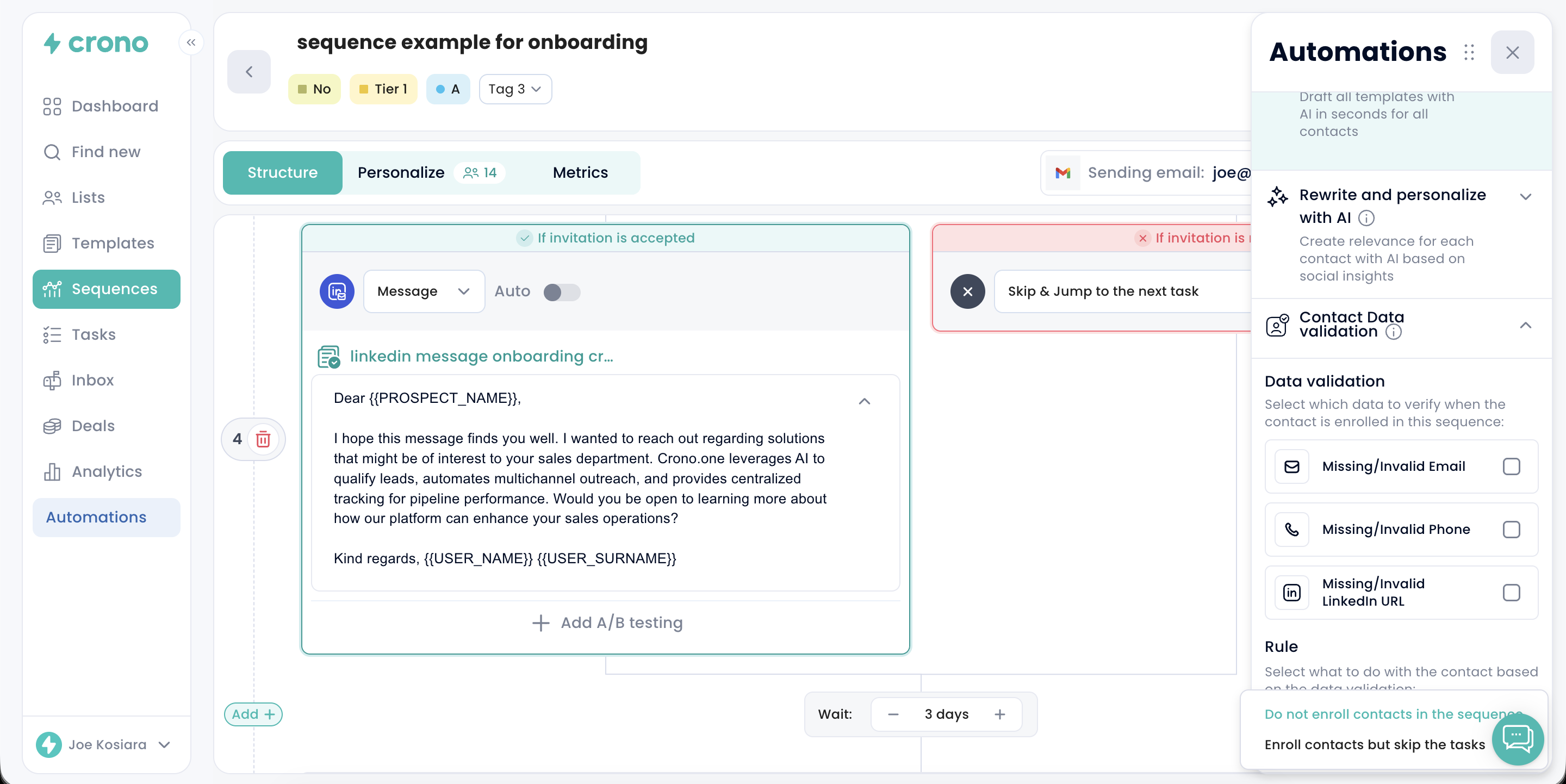
When the Contact Data Validation feature is enabled in this mode, only contacts whose required information is present and verified (for example, an email address, as shown in the screenshot) will be eligible for enrollment in the strategy.
If you specify multiple mandatory fields — for instance, both the Email field and the LinkedIn URL field — Crono will only allow contacts that contain all of the selected information to enter the strategy. Contacts missing even one required field will automatically be excluded.
As a result, if you attempt to add a contact who lacks a valid email address or does not have a LinkedIn URL, Crono will prevent that contact from being enrolled. This ensures that every contact entering the strategy meets the data standards you have defined, maintaining the integrity and executability of your workflow.
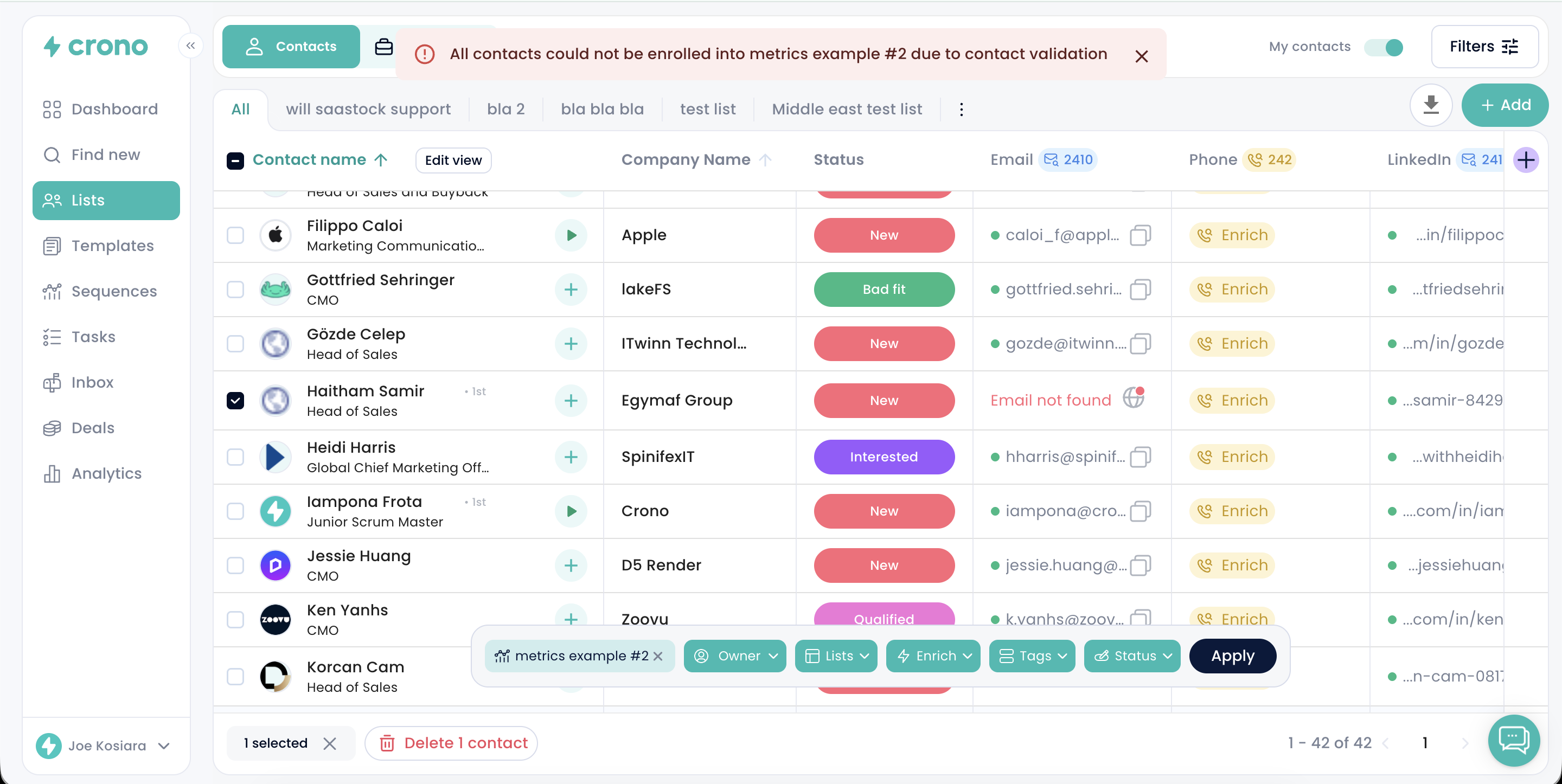
This approach ensures the seamless execution of your strategy by preventing task failures that would otherwise occur due to missing or incomplete contact information.
With this alternative mode, contacts are still enrolled into the strategy even if certain information is missing. Instead of blocking enrollment entirely, Crono will automatically bypass any task that cannot be executed due to incomplete contact data.
In practice, this means that when the system reaches an automated task requiring a field that the contact does not possess — for example, a LinkedIn URL for a LinkedIn message — that task will be skipped. Crono will then automatically continue to the next actionable step in the sequence.
This mode allows you to:
Maintain a continuous workflow without manual intervention
Ensure campaigns continue running even when contact information is incomplete
Avoid losing potential engagement opportunities by excluding contacts outright
It is particularly useful in flexible outreach strategies where some contact details may not be essential for all communication steps.
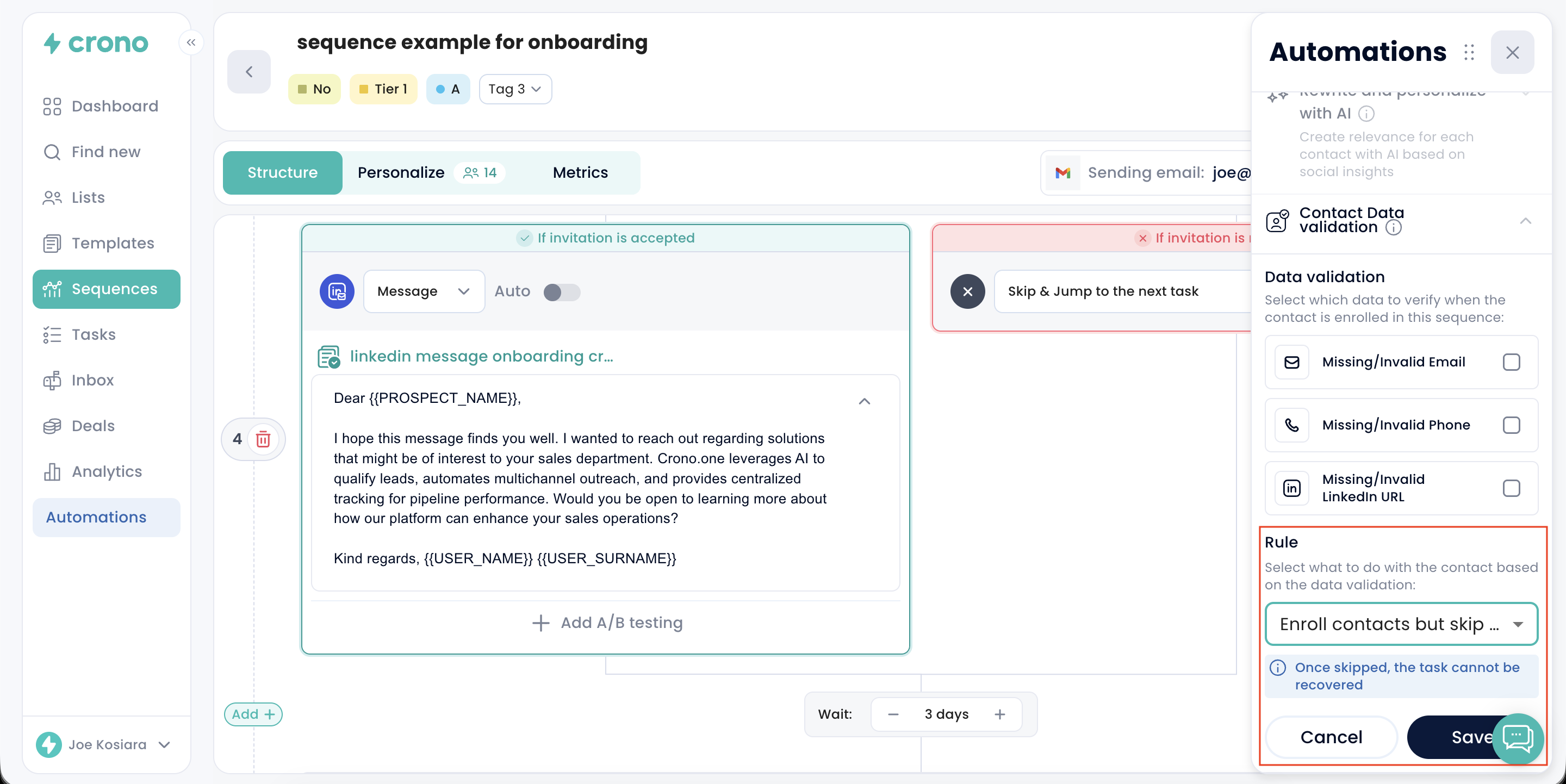
This option is particularly effective for maintaining a clean and error-free Tasks page while ensuring the strategy continues to run smoothly for all prospects, without interruptions or manual adjustments.