A/B Testing allows you to compare multiple templates within the same step of a sequence to understand which one performs best.
This helps you quickly learn what messaging resonates with your prospects and optimize your outreach for higher reply rates.
When you add a template to a step inside your sequence, an option will appear to Add more templates for A/B testing.
You can include two, three, or more templates in the same step.
All selected templates will run simultaneously as part of the A/B test.
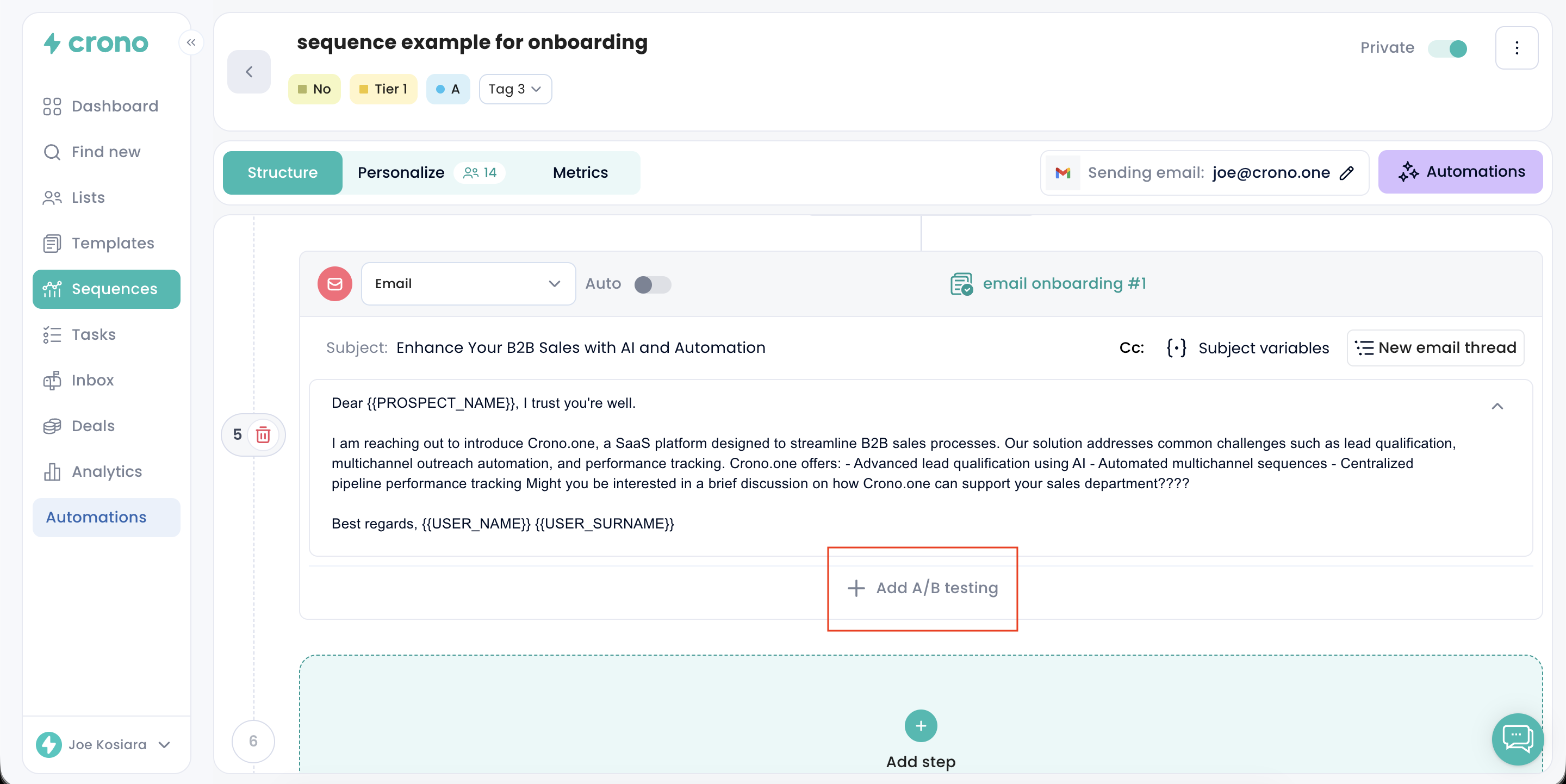
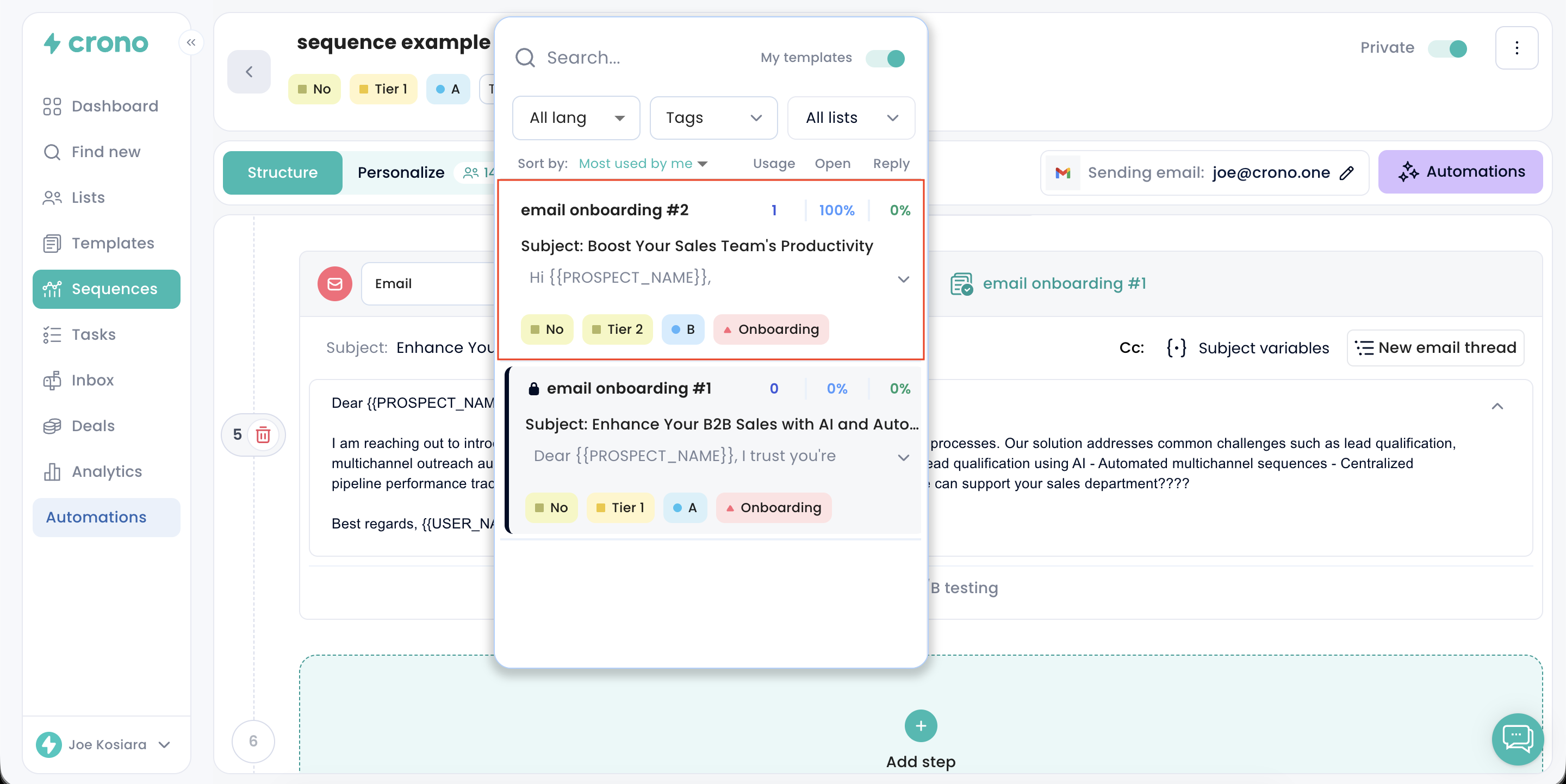
Crono automatically distributes the templates evenly and randomly across the contacts entering that step.
Example: If you add 100 contacts into a sequence with 4 templates (A, B, C, D) in an A/B test step:
Template A is sent to 25 contacts
Template B is sent to 25 contacts
Template C is sent to 25 contacts
Template D is sent to 25 contacts
This ensures a balanced comparison between all variations.
Over time, Crono will show performance metrics for each template so you can identify the winner. Metrics differ by channel:
Email: usage, open rate, click rate and reply rate
LinkedIn messages and invitations: usage and reply rate
This allows you to quickly spot top-performing messaging and eliminate templates that don’t convert.
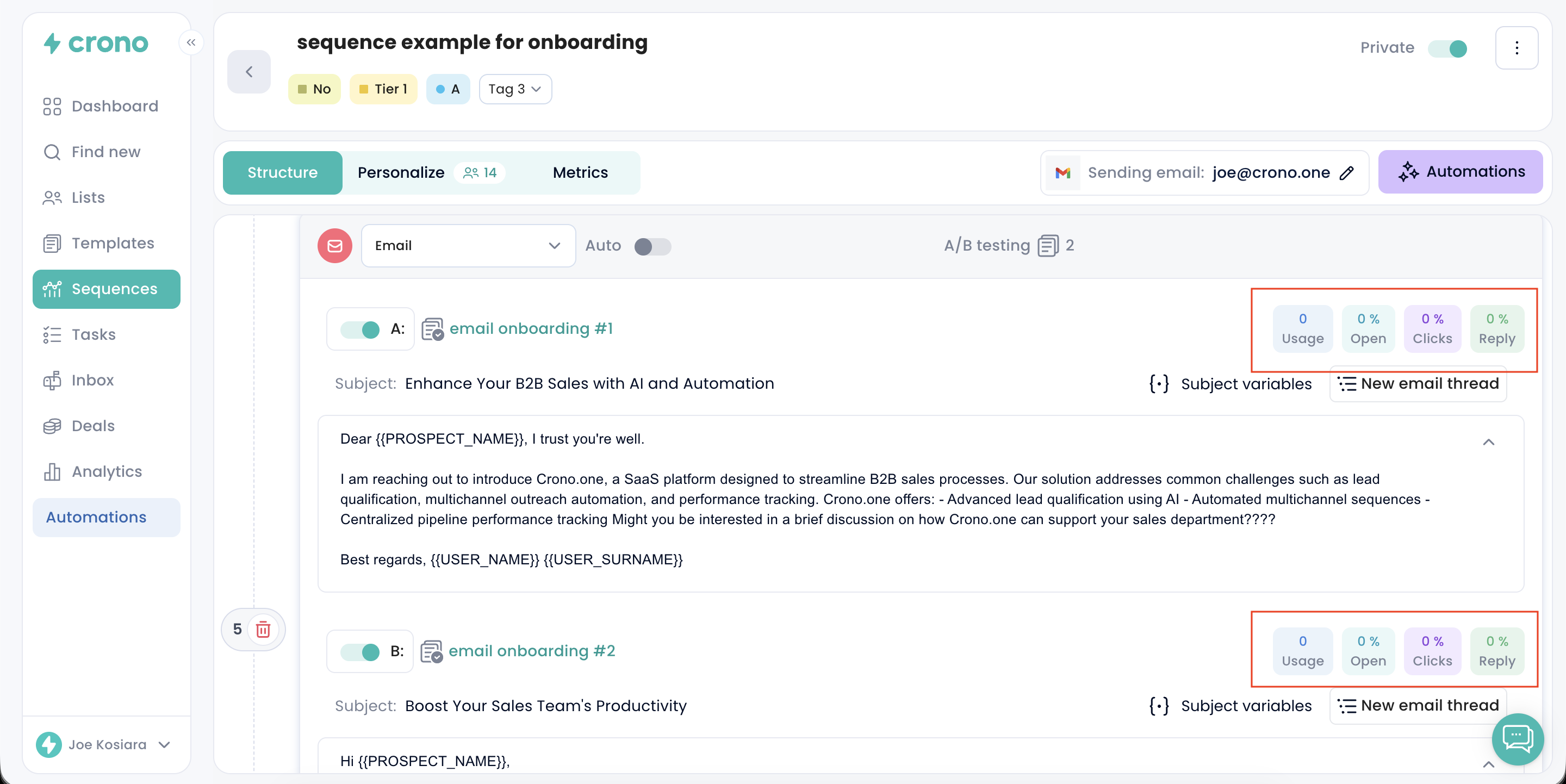
Once results become clear, you can:
Pause the underperforming templates
Remove them permanently
Keep only the winning template active
This helps you continuously refine your sequence with data-driven decisions.