In Crono, skipping or rescheduling a task is simple and fast.
These options are useful when you need to adjust a task, change its execution date or time, or simply skip it altogether.
To skip or reschedule a task, follow these steps:
Open Crono
Navigate to the Tasks page
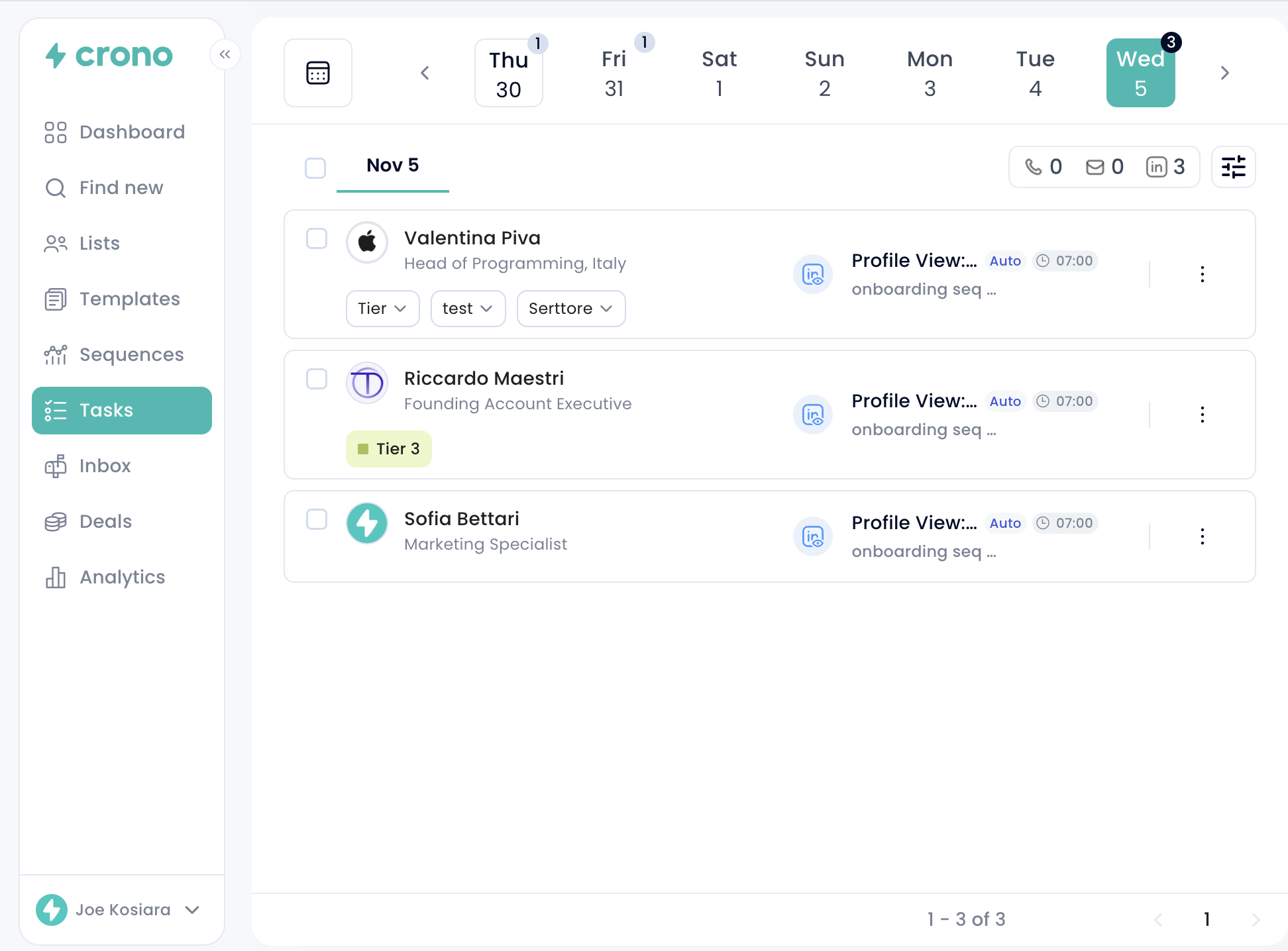
You will see all your active tasks listed on this page.
To reschedule a task, click the three-dot menu on the right side of the task.
From there, you’ll see two options: Reschedule and Skip.
Reschedule → choose a new date and time for the task
Skip → bypass the task if you no longer want it to run
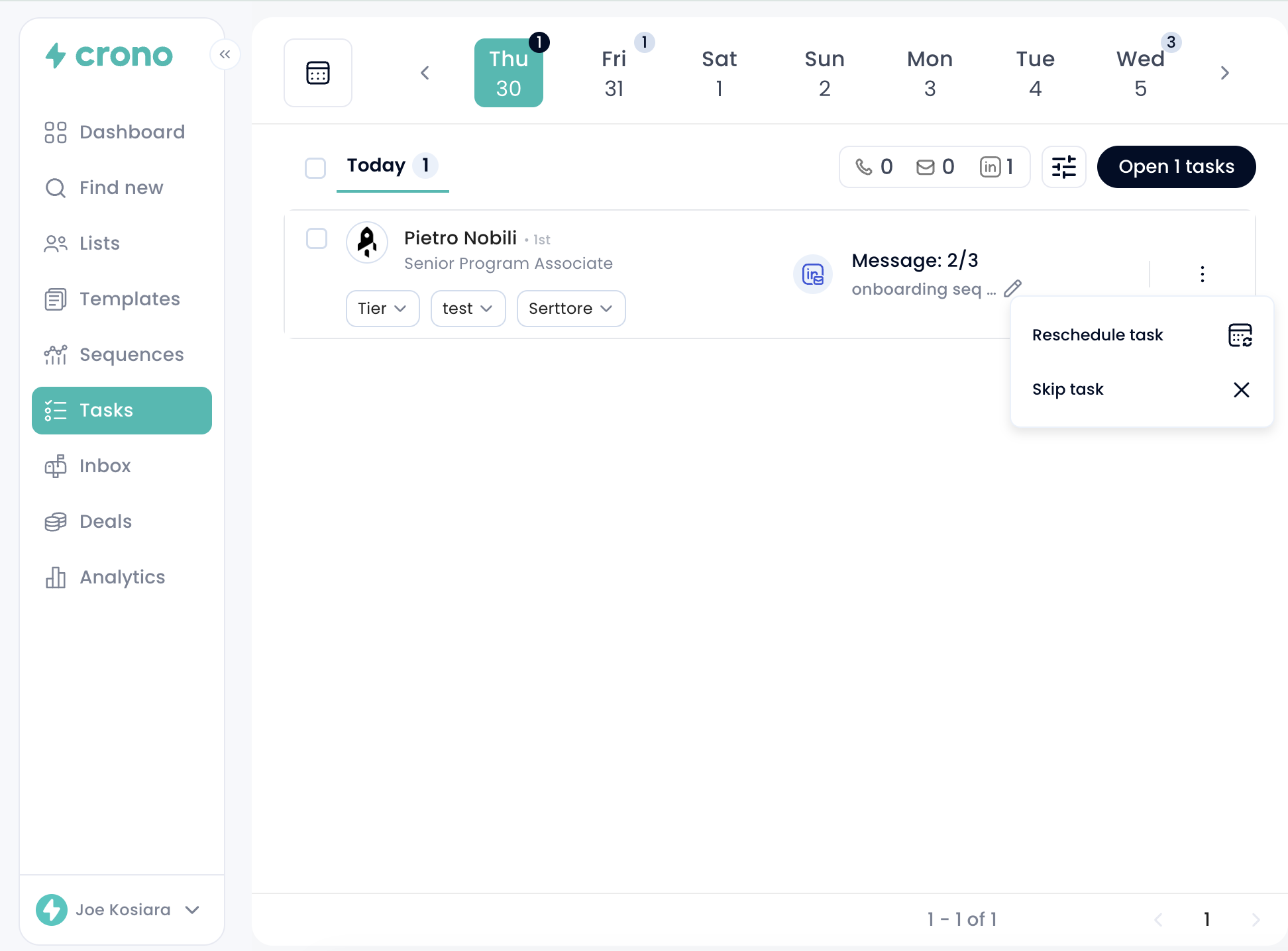
If you want to select multiple tasks in bulk to reschedule or skip them, simply click the checkbox at the top of the list. This will select all tasks at once, allowing you to apply the action in bulk.
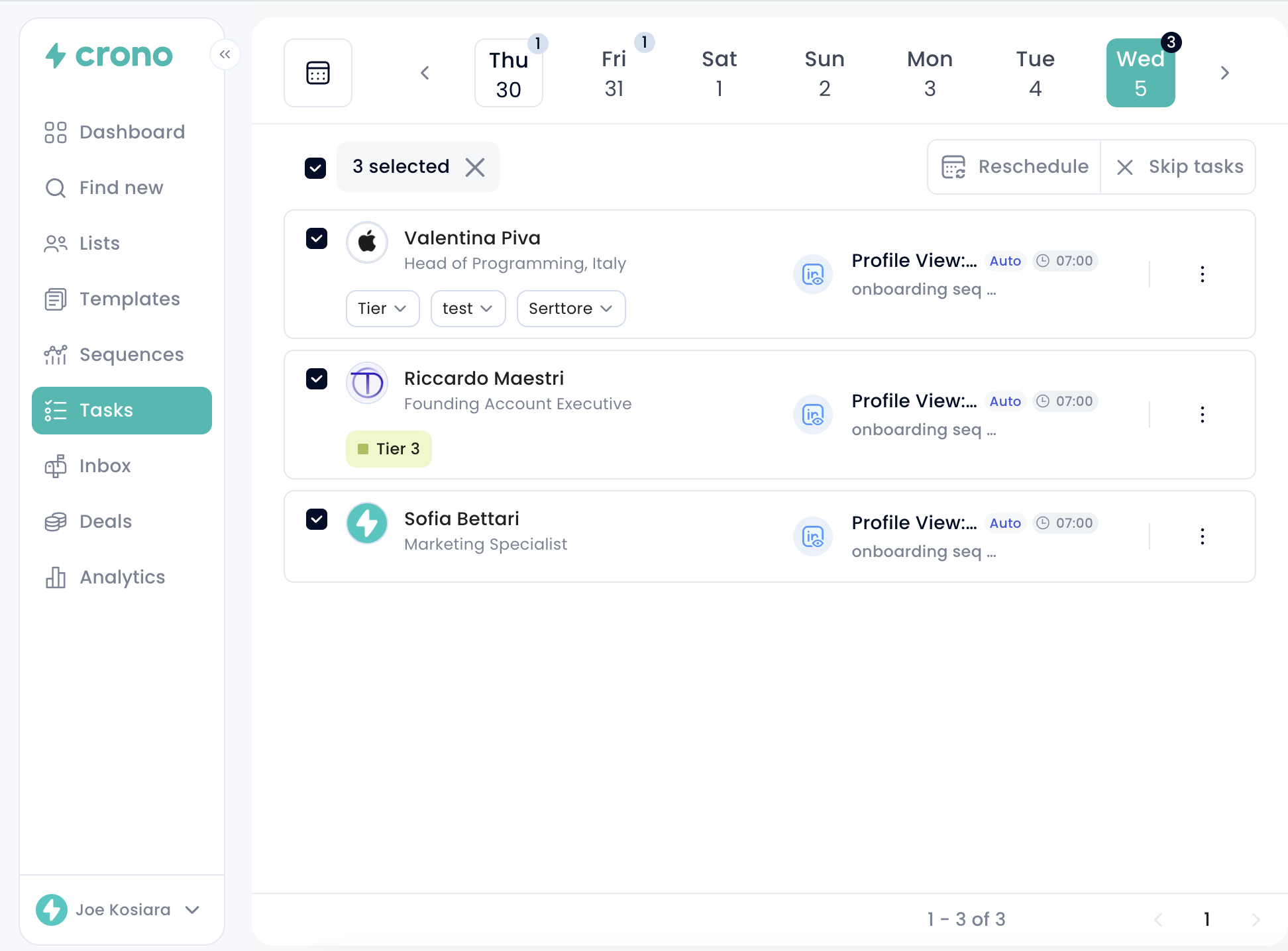
Great job! You now know how to easily reschedule or skip tasks in Crono!