In Crono Sequences, each Email or LinkedIn step can be fully automated by clicking the “Auto” button on that step.
Once enabled, Crono automatically sends the email or executes the LinkedIn action at the scheduled time, without requiring any manual intervention.
Crono is designed to mimic real human behavior and respect platform safety limits. For this reason, all automated actions follow strict execution, pacing, and safety rules that protect:
Email deliverability
LinkedIn account health
Sender reputation
Automation safety
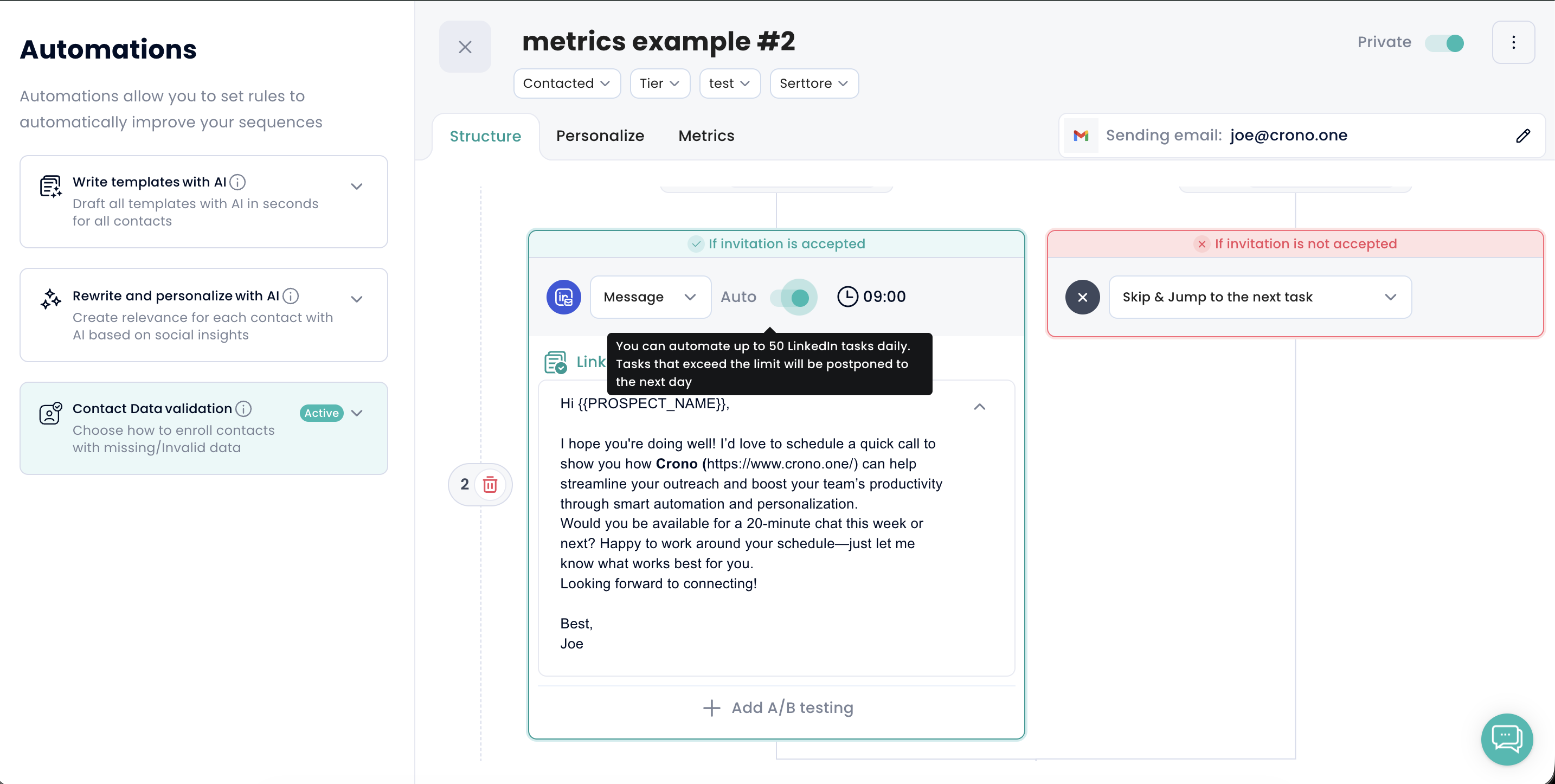
How many of these automated actions do we perform daily?
Crono automates your LinkedIn outreach while respecting platform safety limits to ensure your account remains secure.
Standard LinkedIn accounts: up to 50 automated LinkedIn tasks per day
LinkedIn Sales Navigator users: up to 100 automated tasks per day
LinkedIn tasks include:
Sending connection requests
Sending direct messages
Sending InMails (for Sales Navigator users)
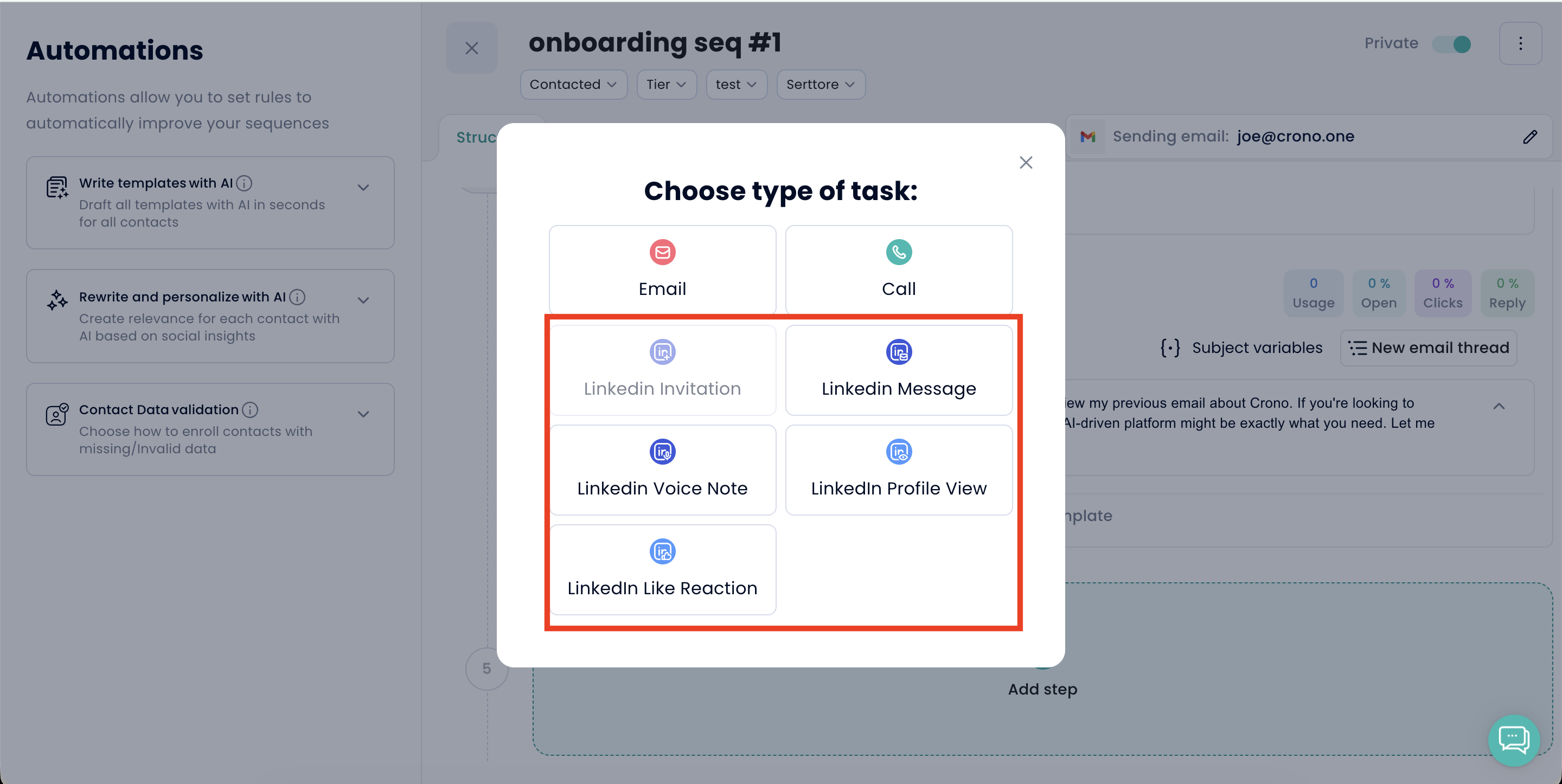
Sales Navigator users can enable the higher daily limit (100 tasks/day) in Account Settings → Integrations → Browser Extension.
NB: Make sure to open Crono and LinkedIn every day to refresh your LinkedIn session. This ensures that Crono’s browser extension can start properly and allows LinkedIn automation to run smoothly for the day.
While Crono does not enforce a fixed daily email sending cap, we follow strict smart-sending rules to protect deliverability and avoid spam triggers. Our sending engine automatically spaces and batches emails to maintain strong sender reputation.
4–6 seconds pause between each automated email
Maximum 40 emails per user per batch
Batches run every 5 minutes
Equivalent to up to 480 emails per user per hour (40 × 12)
This section defines exactly how Crono executes tasks in time.
Crono does NOT execute all tasks at the exact same minute.
Instead: Crono automatically distributes all tasks scheduled at that time gradually over the following 60 minutes, using internal pacing logic designed to mimic real human behavior.
If a sequence step is scheduled at 9:00 AM:
Crono begins executing tasks at 9:00
Tasks are progressively spaced and distributed
Execution continues until 10:00 AM
Tasks are never sent in a burst at 9:00 sharp
This applies to:
Email sending
LinkedIn connection requests
LinkedIn messages
LinkedIn InMails
If the number of tasks exceeds what can be safely executed within the one-hour window:
Remaining tasks are automatically postponed
They are rescheduled for the same time on the following day
Crono does NOT provide manual randomization features.
This means:
No time-range selection (e.g. 9:00–11:00)
No random delay configuration
No manual scheduling variability controls
Instead: Crono automatically applies human-like distribution and pacing by default, removing the need for any manual randomization settings.
This approach guarantees:
Simpler user experience
No misconfiguration risk
Built-in safety by design