If Crono detects an issue with one of your integrations, a banner will appear at the top of the app alerting you to review your Email or Chrome Extension connection.
From the banner
If you see the banner:
Click Settings on the banner. This will take you directly to the Integrations page to review and fix the issue.
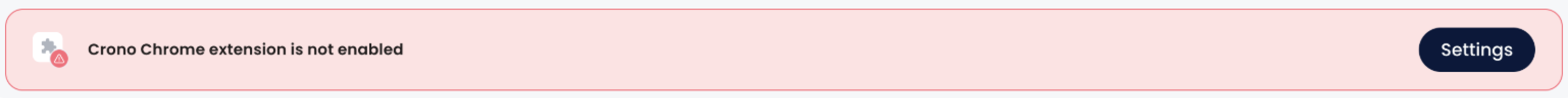
From account settings
You can also verify your integrations at any time by following these steps:
Click your profile in the bottom-left corner of the app
Open Account Settings
Select the Integrations tab
What you can do here
In the Integrations page, you can:
Check the status of each integration
Reconnect integrations that need attention
Connect new integrations if not yet configured
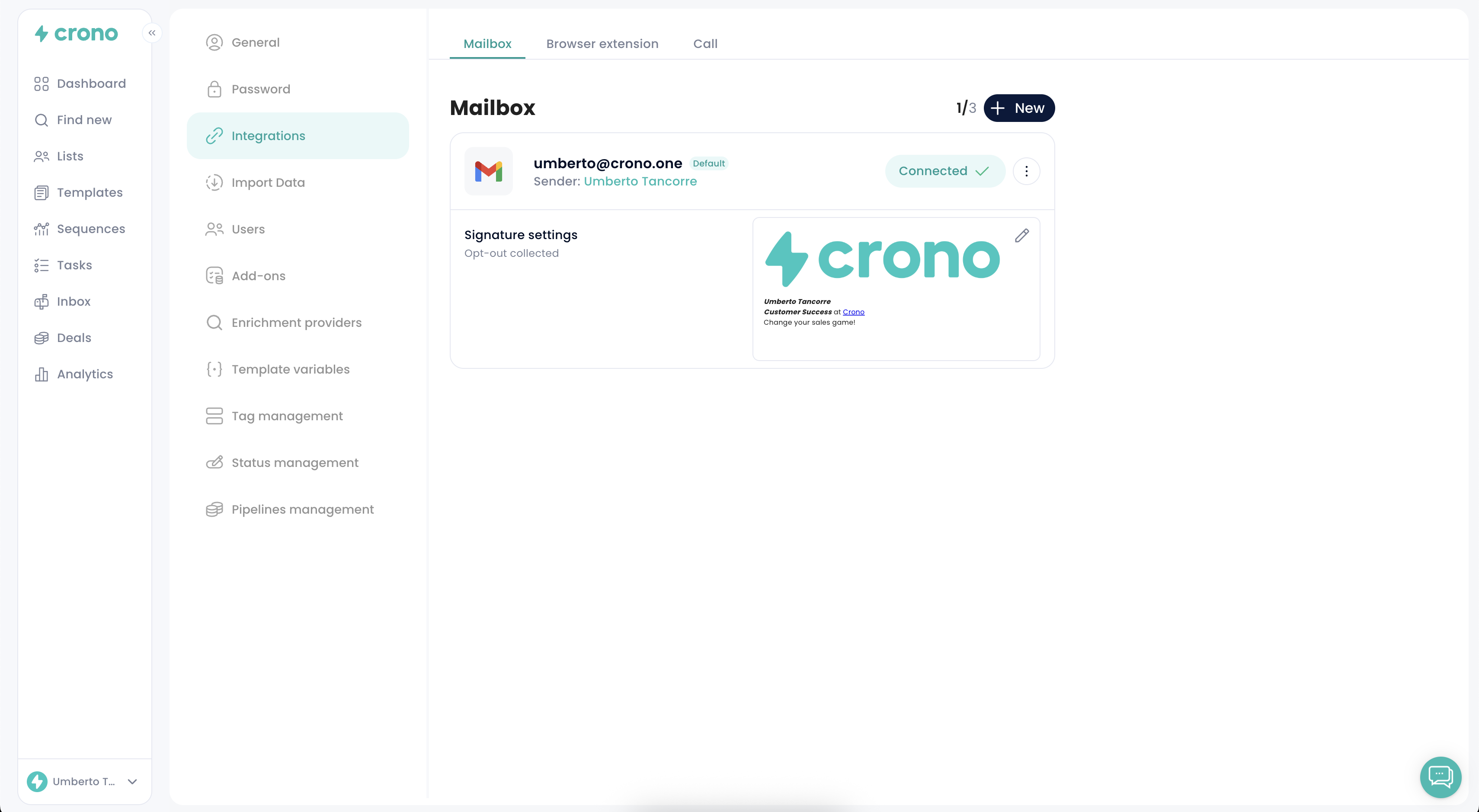
Once you review and update the required integration, Crono will automatically reflect the new status.