To add an alias to your integrated Crono mailbox (Outlook or Gmail):
Go to your Account Settings and navigate to Integrations → Mailbox.
Find the email account you want to edit and click the three dots next to it (as shown in the screenshot).
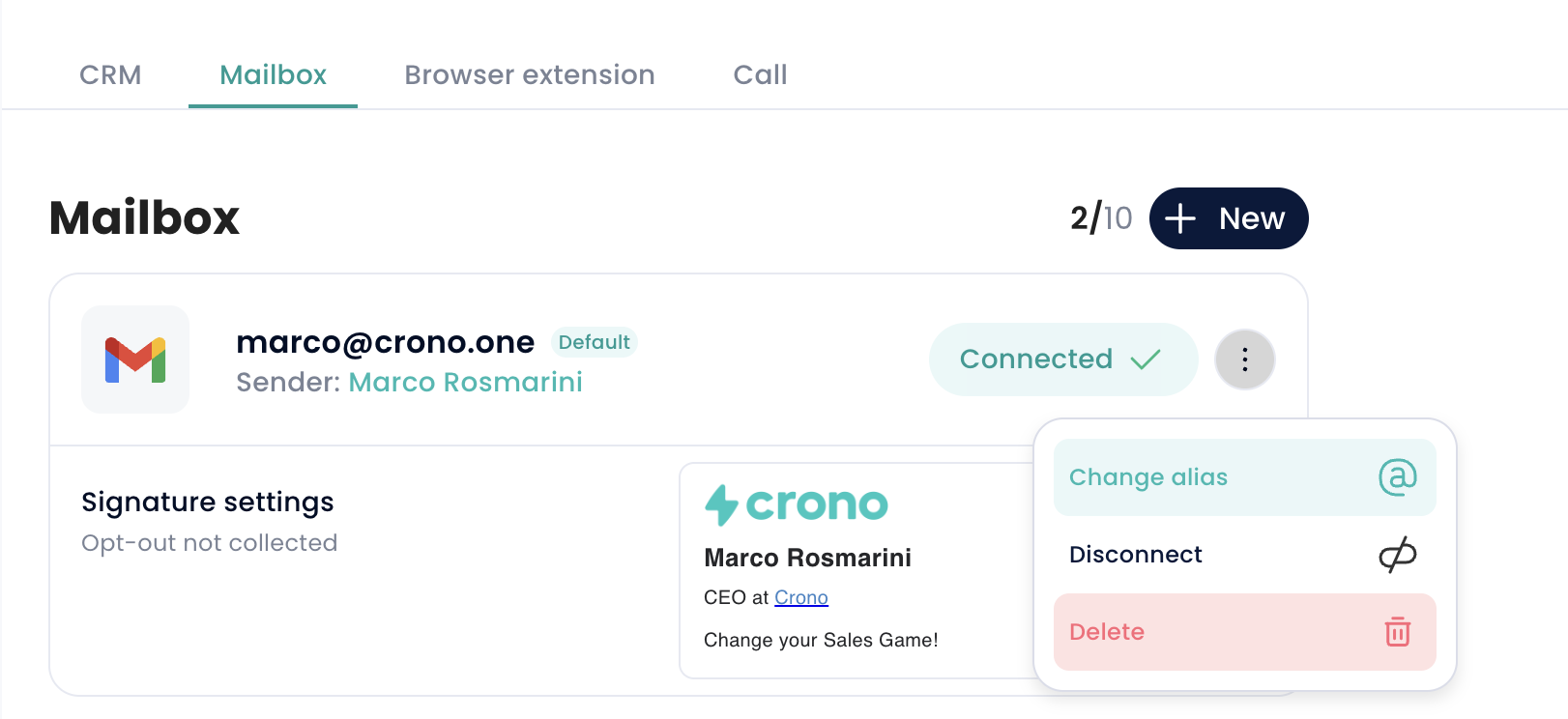
Select Change alias.
Choose the alias email address you want to use as the sender.
That’s it! Your alias is now set up and ready to use.