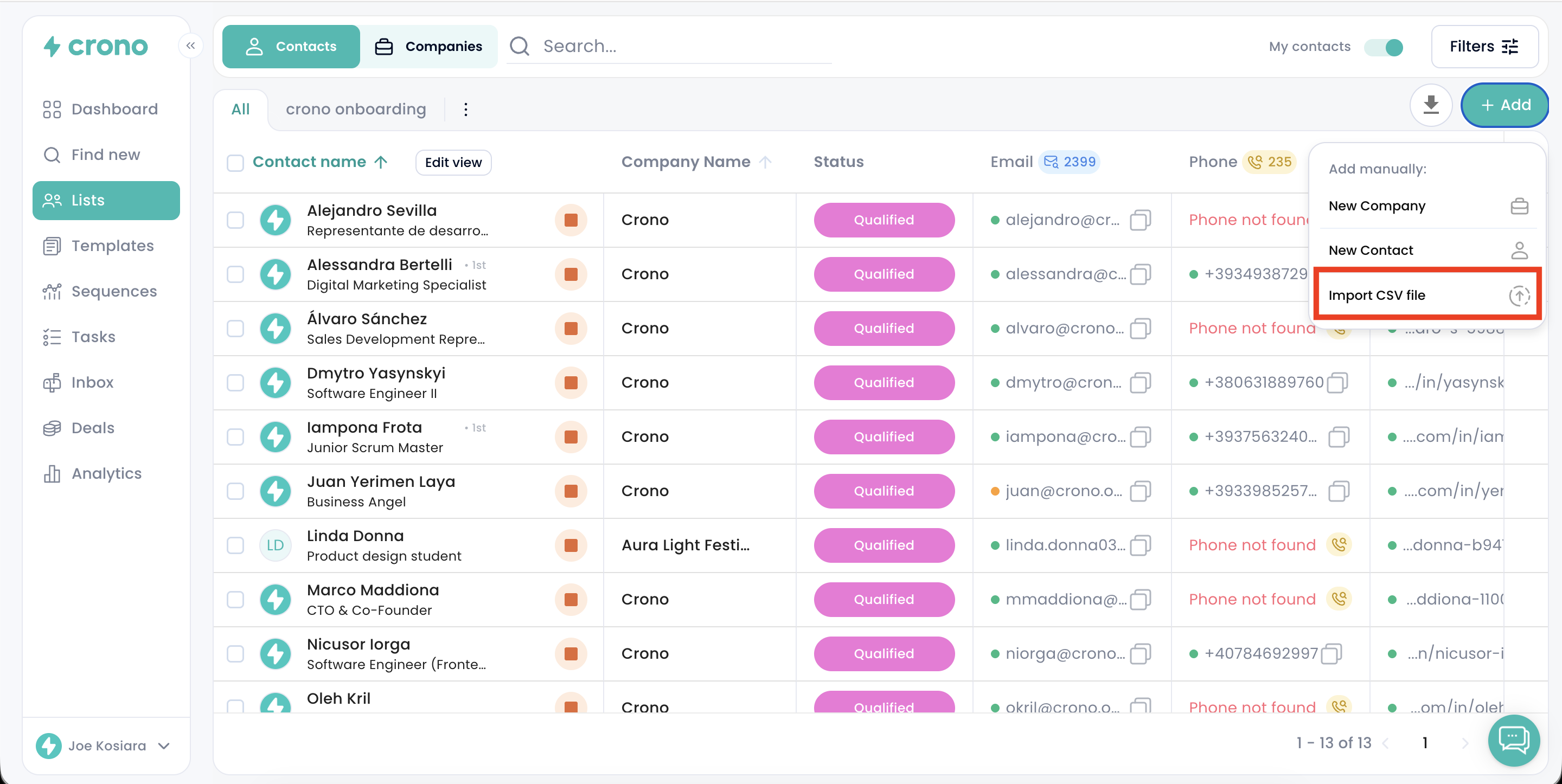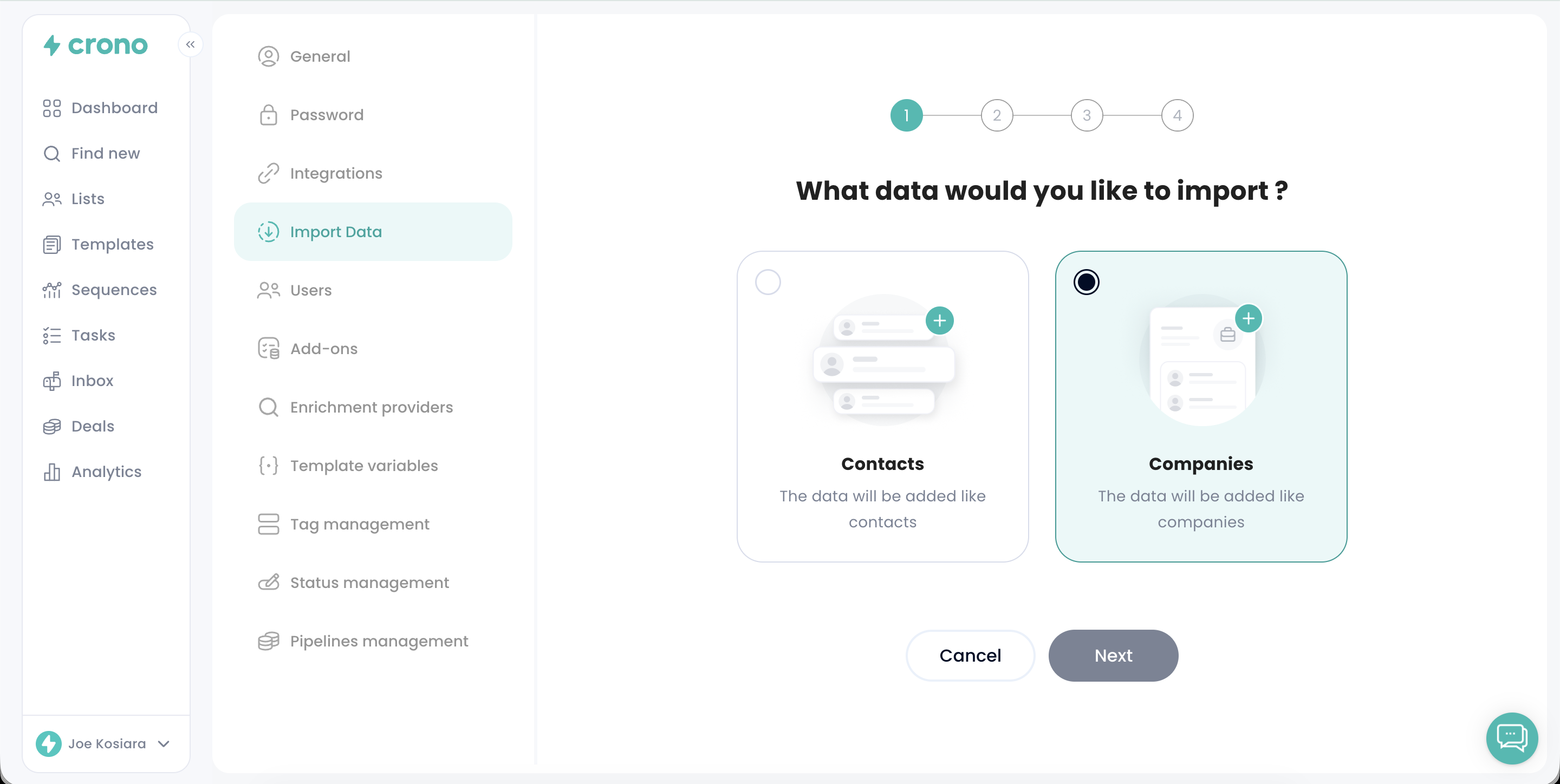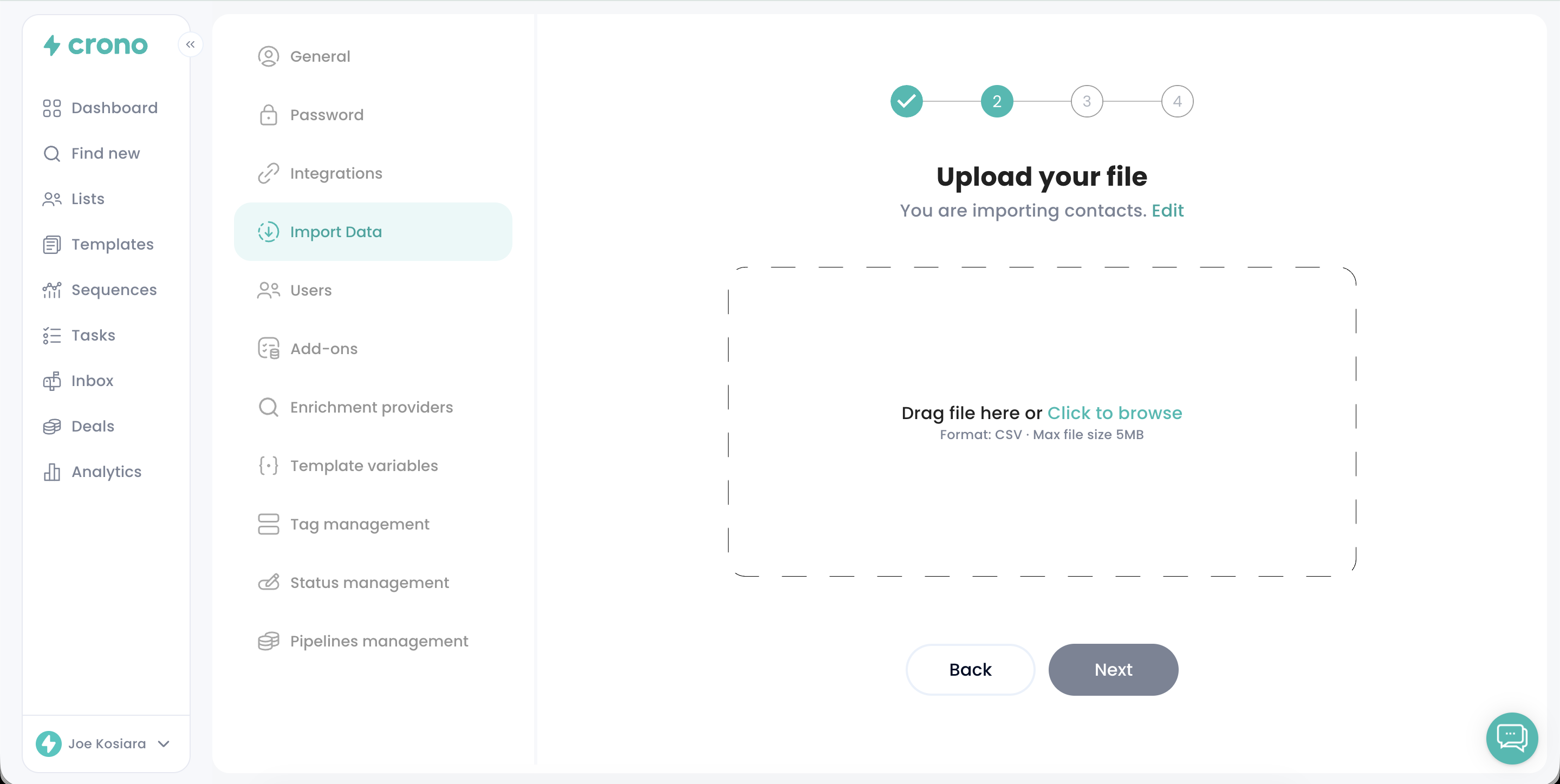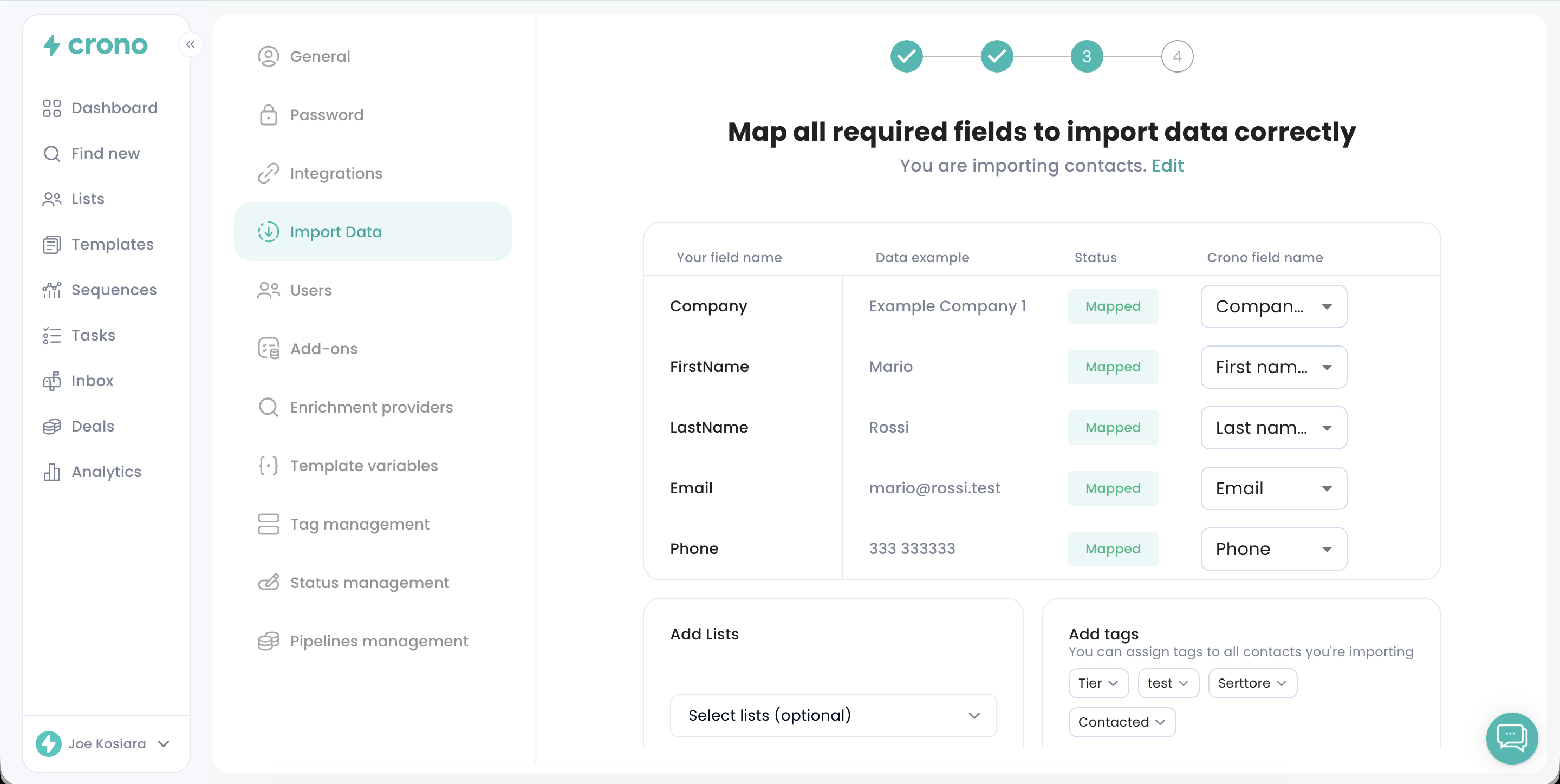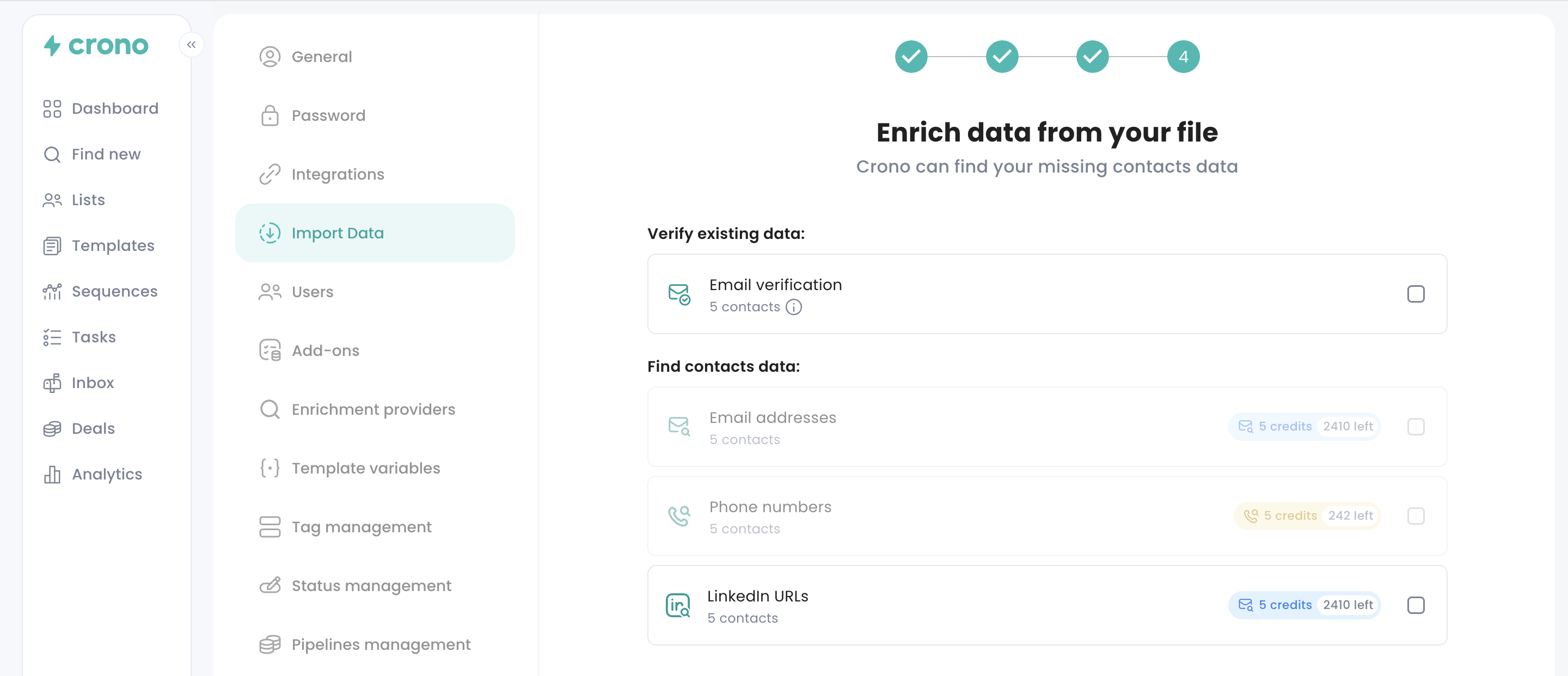There are four ways to add new contacts and companies into Crono.
1.Manual Entry:
The simplest way to create new contacts and companies in Crono is by manually entering their details. With just a few clicks, you can effortlessly input the necessary information, ensuring accuracy and completeness. From your Lists page, click on the +Add button in the top-right corner.
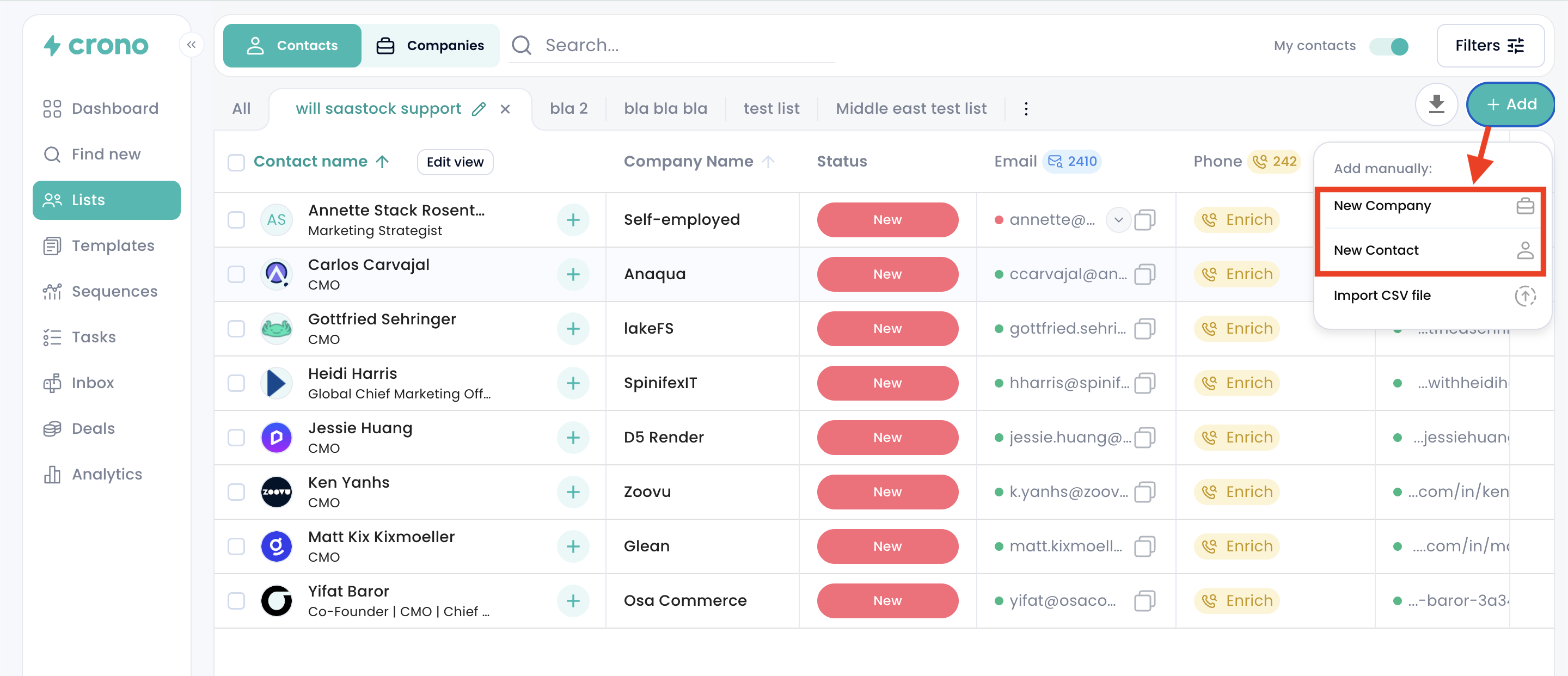
Then, insert all the info you have related to that contact/company, and confirm by clicking add on the bottom right of the pop-up creation window.
This method is perfect when you have a small number of new leads to add or when you want to make sure every detail is meticulously recorded.
2. "Find New" Feature:
Crono understands the value of your time. That's why we've integrated the "Find New" feature right inside the platform. It allows you to search and discover potential leads and their associated companies effortlessly. Use the filters to find your perfect target audience.
Note: The filters available in the Find New section reflect those included in your current LinkedIn license. If you’re using Sales Navigator, you’ll have access to additional filters — but all users can fully explore and target audiences based on the filters available in their plan.
By selecting them, you can add these discoveries to your Crono database, streamlining your lead generation process and saving valuable time.
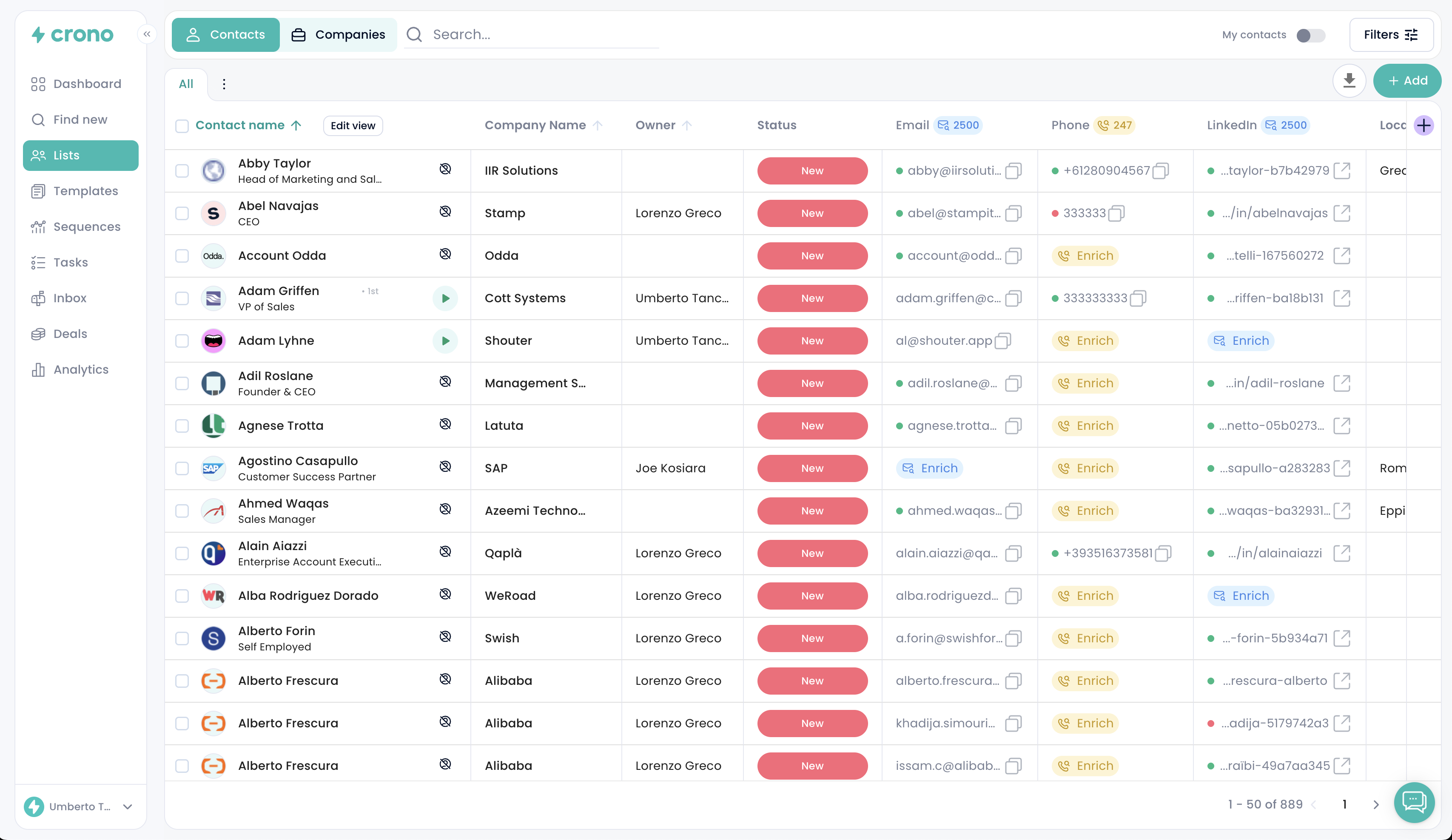
For users who spend a lot of time on LinkedIn or LinkedIn Sales Navigator, Crono offers a powerful Chrome extension that seamlessly connects your browsing experience with your Crono account. While viewing any contact or company profile, you can simply click the “Add to Crono” button to instantly take action — just as you would inside the platform.
With a single click, you can import the lead into a list, add them to a sequence, assign tags, and more — without ever leaving LinkedIn. You can choose to import leads individually or in bulk, sending them straight into your workflow with one click. You can also enrich contacts, apply custom options, and tailor the process to your prospecting needs — dramatically streamlining outreach and saving valuable time for sales teams who rely on LinkedIn every day.
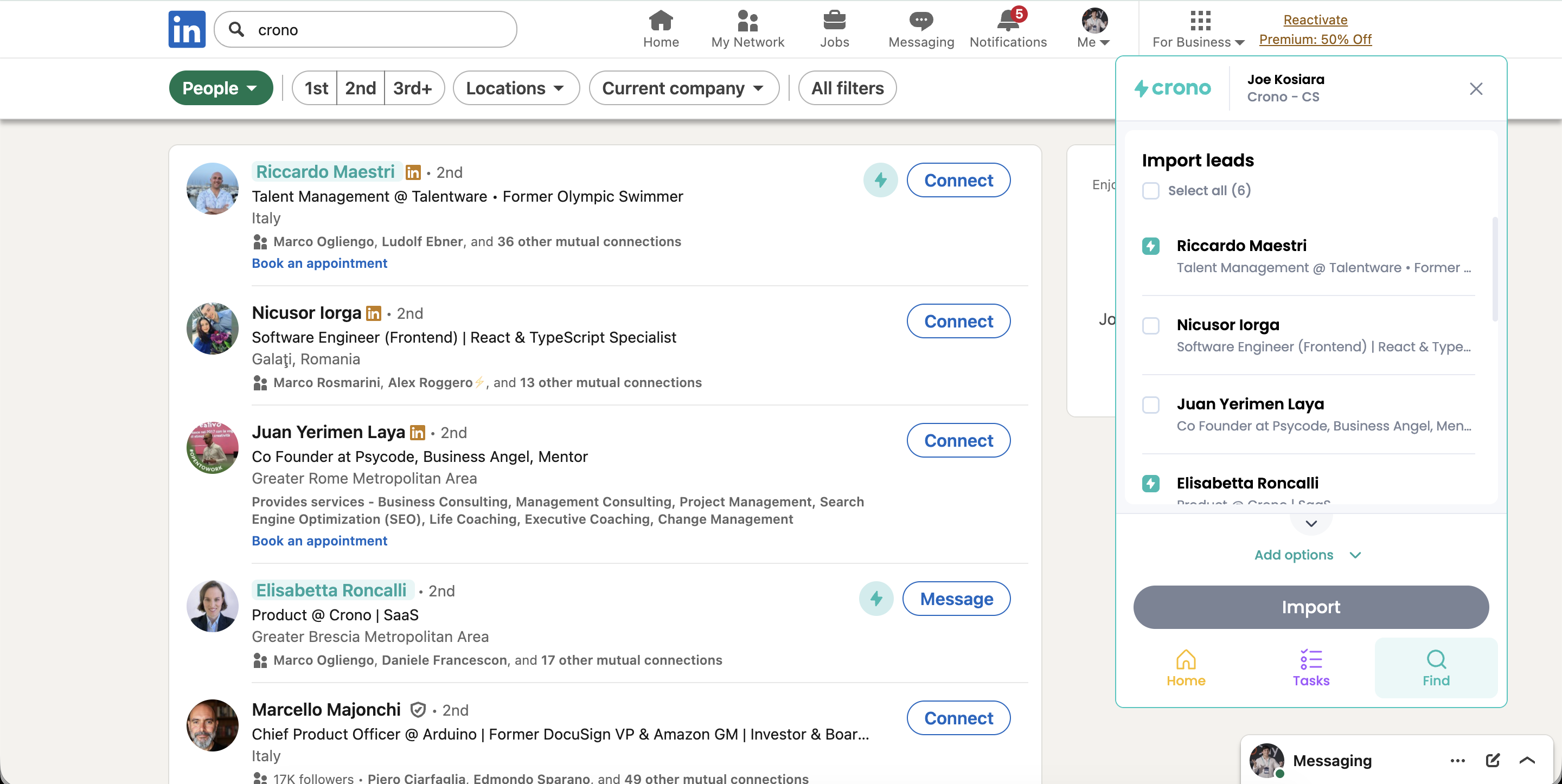
Crono also offers a powerful Extract Leads feature through its Chrome extension, designed specifically for LinkedIn posts. When browsing LinkedIn, you can activate the extension on any post to automatically capture and extract the contacts who have interacted with it — whether they liked, commented, or reacted. This turns social engagement into qualified prospecting opportunities in seconds. Once extracted, you can seamlessly move these leads into your Crono workflow: with a single click, you can import them into a list, add them to a sequence, assign tags, and more — ensuring no engaged prospect slips through the cracks.

When you need to quickly add a large number of contacts and companies, Crono makes the process simple with bulk CSV import. Just prepare your data in a CSV format and upload it to Crono. Our intuitive mapping tool then lets you easily match each column in your file to the corresponding fields in the platform. This ensures your imported data is clean, accurately organized, and perfectly aligned with your contact and company structure.