To assign tags or update the status of contacts and companies in bulk, follow these steps:
Open Crono and navigate to the Lists page — here you will find all your contacts and companies along with their associated information.
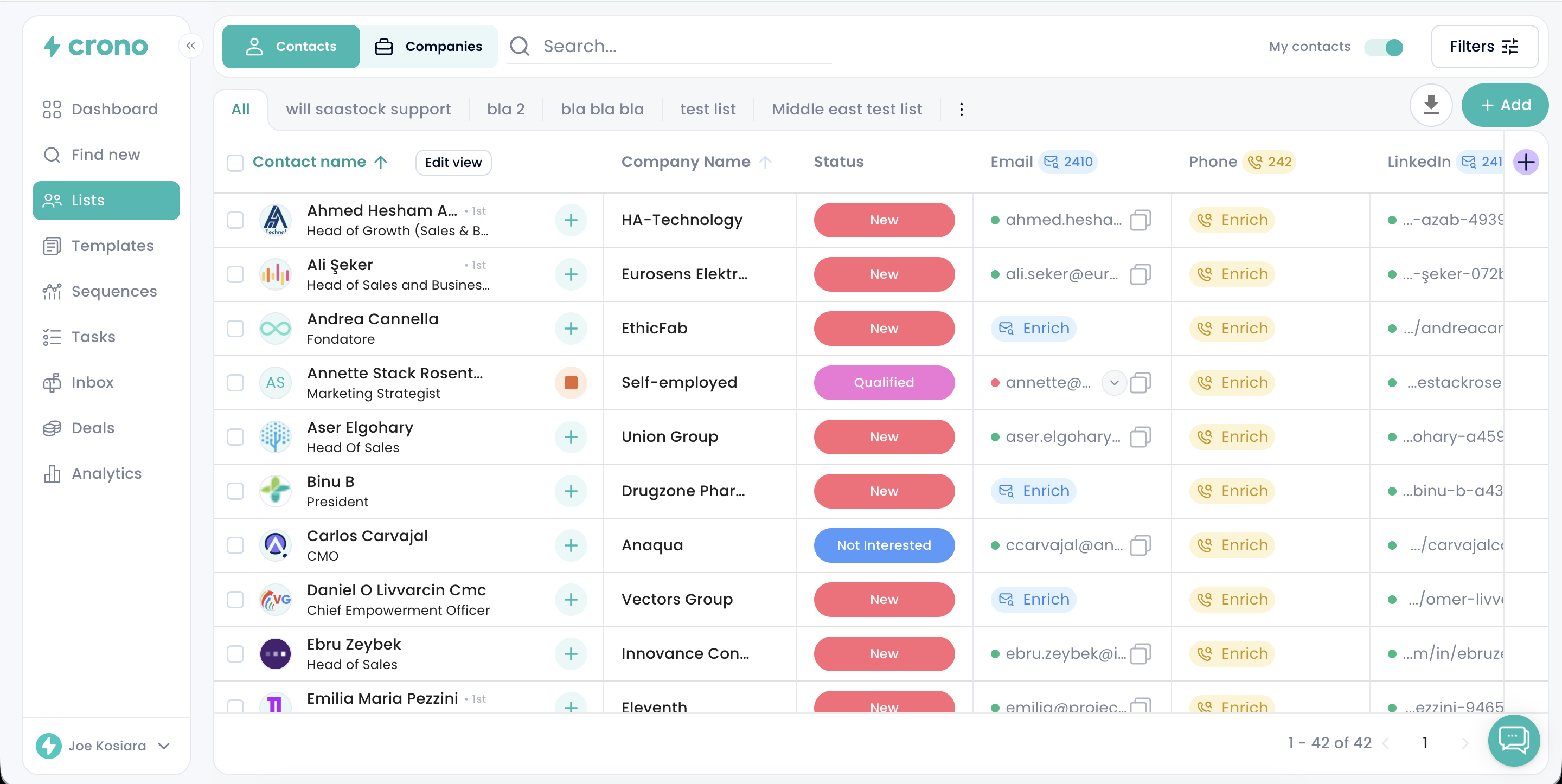
Select one or more contacts or companies: you can either check the box next to each individual record, or use the checkbox at the top of the column (next to Contact Name) to select all visible entries at once.
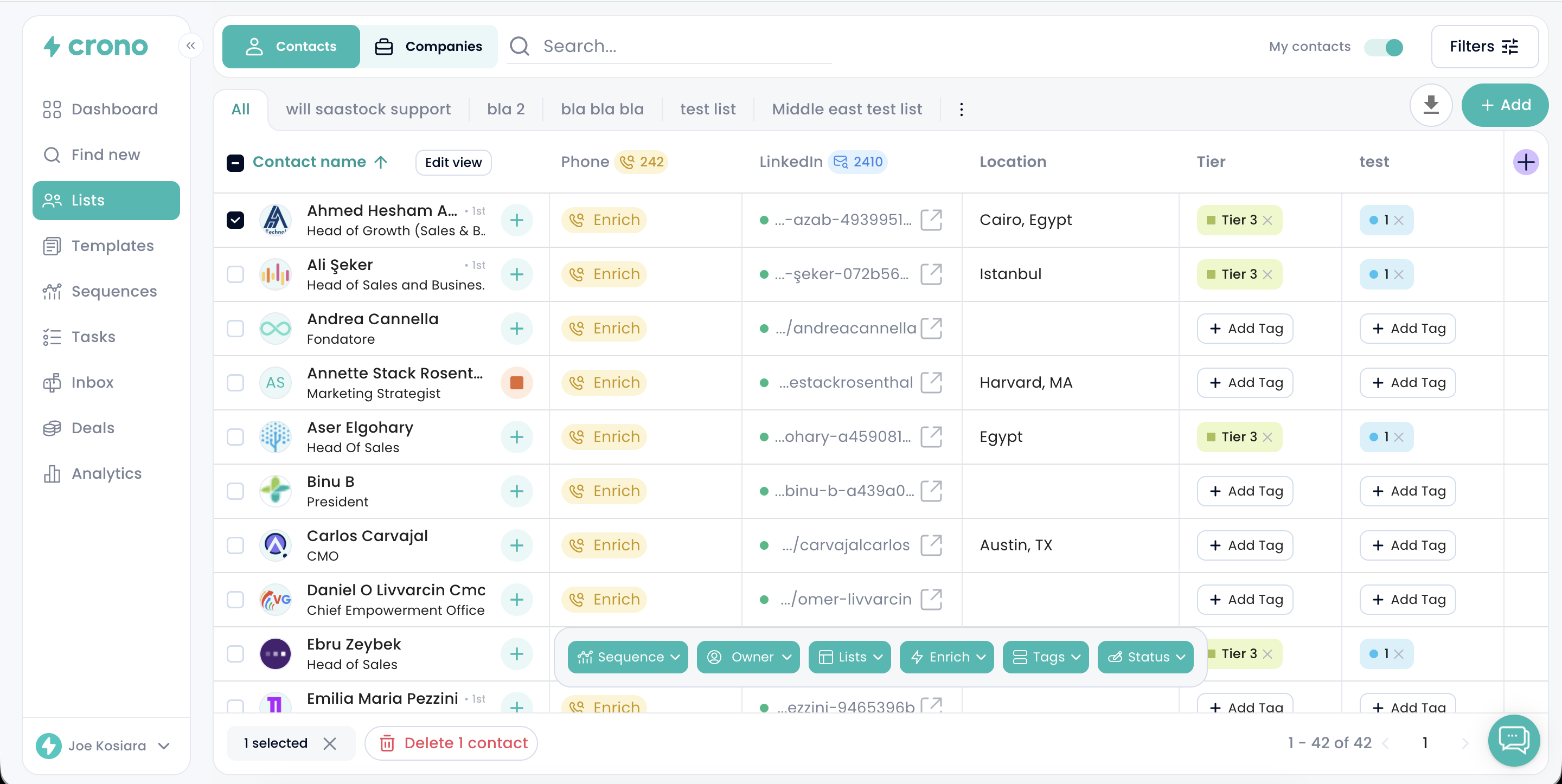
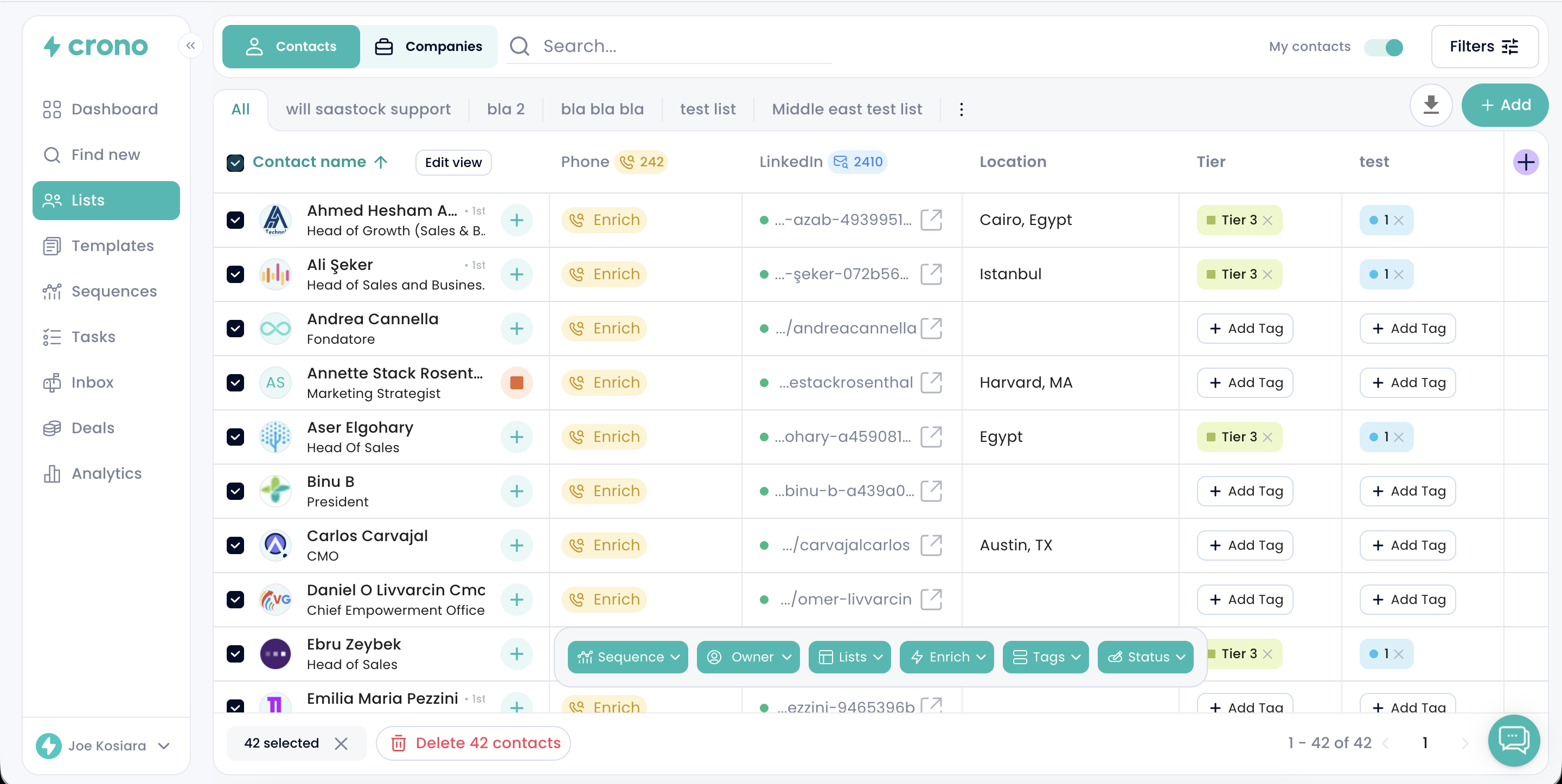
Scroll to the bottom of the page and select the tag(s) you wish to apply. Once you have chosen the appropriate tag(s), click Apply to confirm.
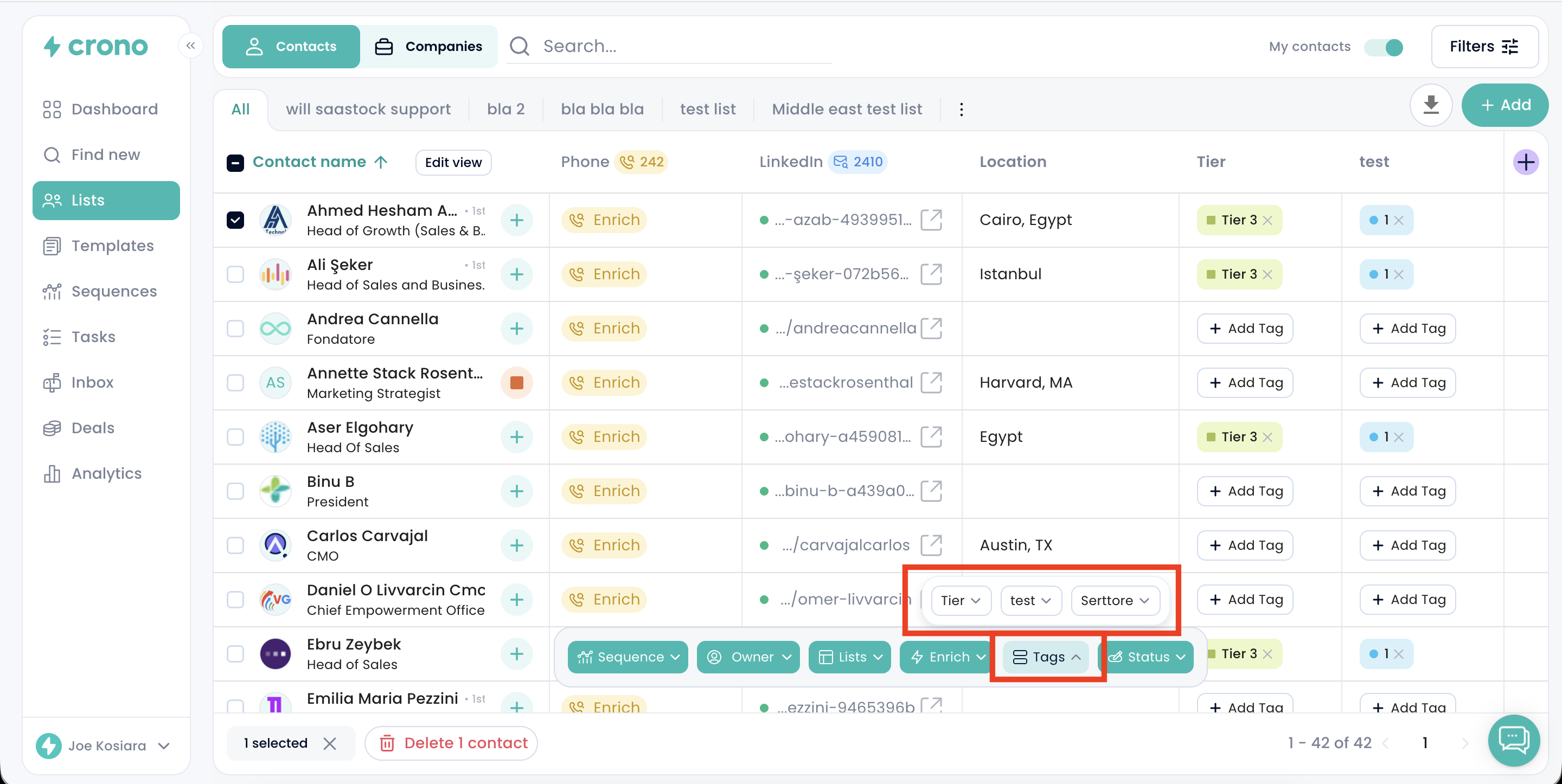
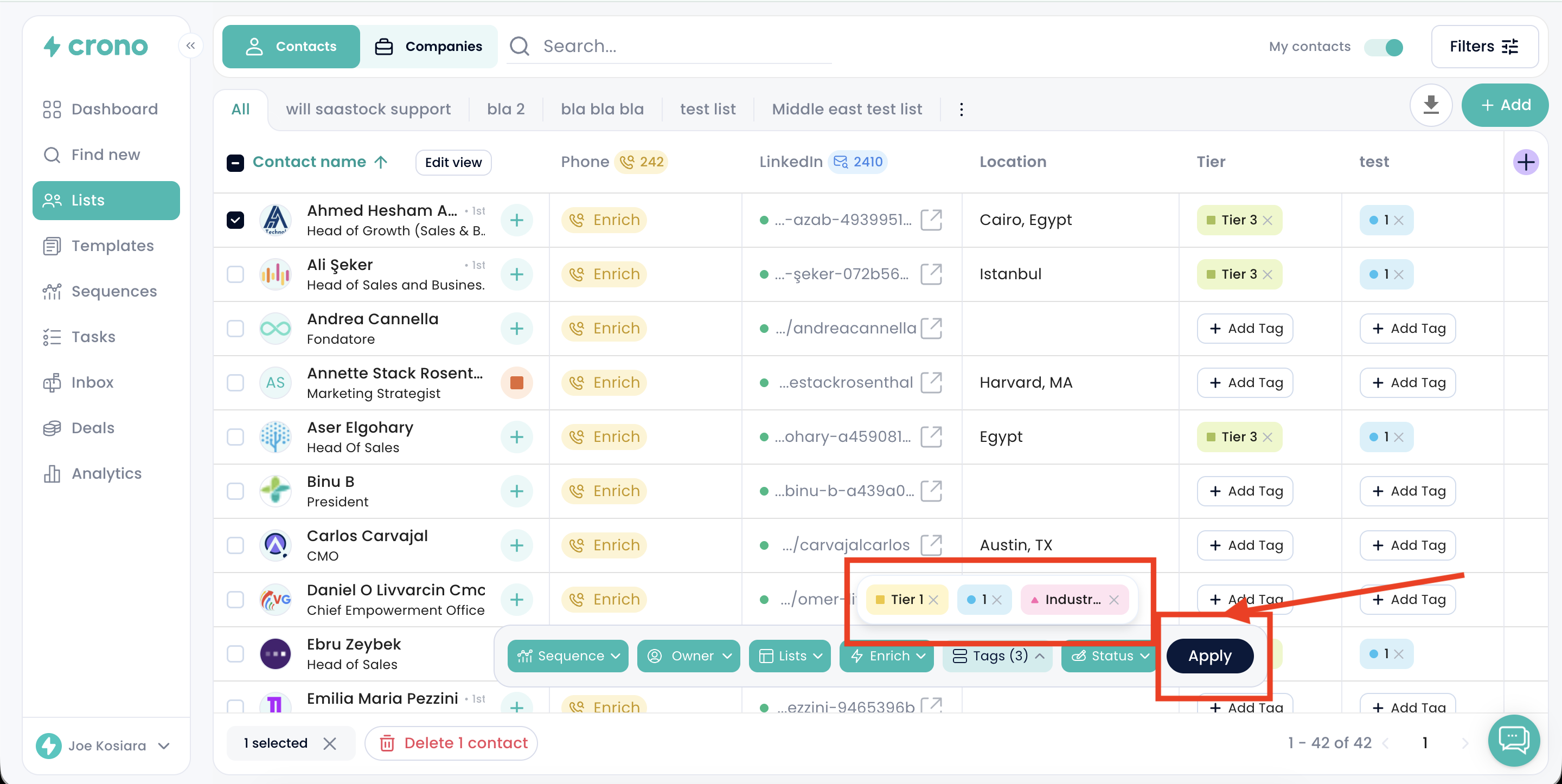
Well done! You will find it in the appropriate column.